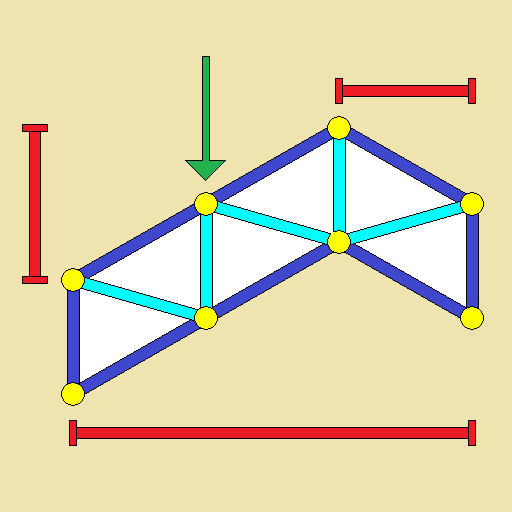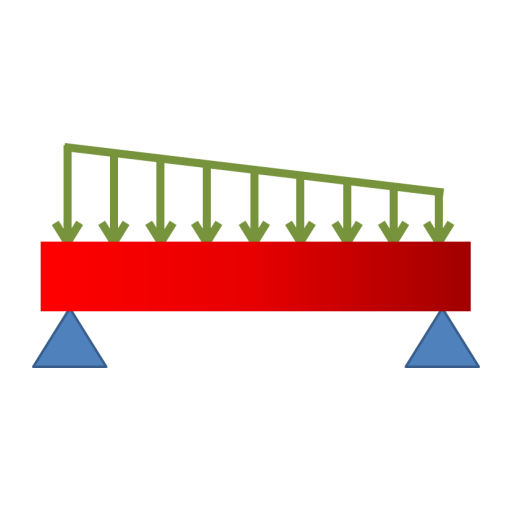SW Truss
Mainkan di PC dengan BlueStacks – platform Game-Game Android, dipercaya oleh lebih dari 500 juta gamer.
Halaman Dimodifikasi Aktif: 19 Januari 2020
Play SW Truss on PC
Features
-Build truss geometry by adding nodes and members graphically.
-Edit frame geometry by changing node coordinates.
-Assign Pin/Hinge or Roller(Horizontal/Vertical) supports.
-Add point loads to any node, at any angle.
-Define and assign member sections with custom properties (Young's modulus, cross-section area)
-Calculates the axial force in all members and displays them graphically.
-Calculates support reactions.
-Calculations are performed immediately.
-Inbuilt scientific calculator for input.
-Save and open created trusses.
-Supports multi-touch gestures (Pinch zoom).
-Generates analysis report as PDF files.
-Share projects with other users, or export them for later use.
This product is made in Nepal and is FREE (no Ads). If you find this useful, please let your friends know that you have used a product from Nepal. Spare sometime to visit this wonderful country and know the Nepali people.
Mainkan SW Truss di PC Mudah saja memulainya.
-
Unduh dan pasang BlueStacks di PC kamu
-
Selesaikan proses masuk Google untuk mengakses Playstore atau lakukan nanti
-
Cari SW Truss di bilah pencarian di pojok kanan atas
-
Klik untuk menginstal SW Truss dari hasil pencarian
-
Selesaikan proses masuk Google (jika kamu melewati langkah 2) untuk menginstal SW Truss
-
Klik ikon SW Truss di layar home untuk membuka gamenya