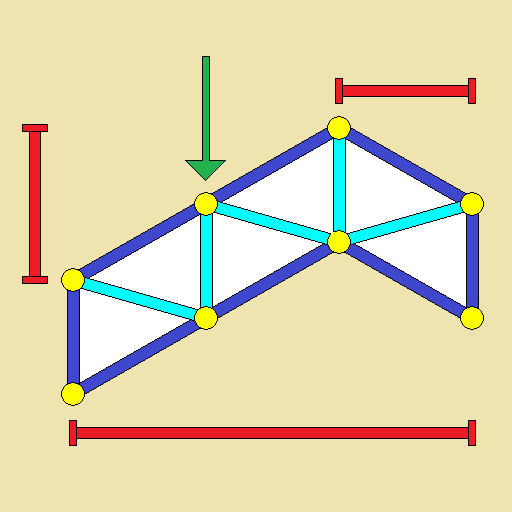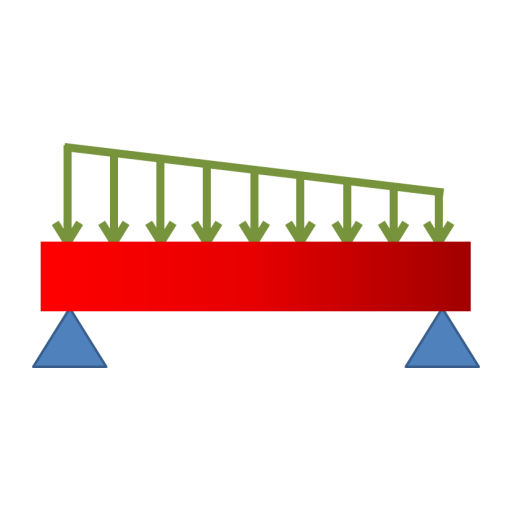このページには広告が含まれます

SW Truss
仕事効率化 | Softwel
BlueStacksを使ってPCでプレイ - 5憶以上のユーザーが愛用している高機能Androidゲーミングプラットフォーム
Play SW Truss on PC
SW Truss is a finite element analysis app for the analysis of statically determinate and indeterminate plane trusses. This app is useful to civil engineers, architects, mechanical engineers and students.
Features
-Build truss geometry by adding nodes and members graphically.
-Edit frame geometry by changing node coordinates.
-Assign Pin/Hinge or Roller(Horizontal/Vertical) supports.
-Add point loads to any node, at any angle.
-Define and assign member sections with custom properties (Young's modulus, cross-section area)
-Calculates the axial force in all members and displays them graphically.
-Calculates support reactions.
-Calculations are performed immediately.
-Inbuilt scientific calculator for input.
-Save and open created trusses.
-Supports multi-touch gestures (Pinch zoom).
-Generates analysis report as PDF files.
-Share projects with other users, or export them for later use.
This product is made in Nepal and is FREE (no Ads). If you find this useful, please let your friends know that you have used a product from Nepal. Spare sometime to visit this wonderful country and know the Nepali people.
Features
-Build truss geometry by adding nodes and members graphically.
-Edit frame geometry by changing node coordinates.
-Assign Pin/Hinge or Roller(Horizontal/Vertical) supports.
-Add point loads to any node, at any angle.
-Define and assign member sections with custom properties (Young's modulus, cross-section area)
-Calculates the axial force in all members and displays them graphically.
-Calculates support reactions.
-Calculations are performed immediately.
-Inbuilt scientific calculator for input.
-Save and open created trusses.
-Supports multi-touch gestures (Pinch zoom).
-Generates analysis report as PDF files.
-Share projects with other users, or export them for later use.
This product is made in Nepal and is FREE (no Ads). If you find this useful, please let your friends know that you have used a product from Nepal. Spare sometime to visit this wonderful country and know the Nepali people.
SW TrussをPCでプレイ
-
BlueStacksをダウンロードしてPCにインストールします。
-
GoogleにサインインしてGoogle Play ストアにアクセスします。(こちらの操作は後で行っても問題ありません)
-
右上の検索バーにSW Trussを入力して検索します。
-
クリックして検索結果からSW Trussをインストールします。
-
Googleサインインを完了してSW Trussをインストールします。※手順2を飛ばしていた場合
-
ホーム画面にてSW Trussのアイコンをクリックしてアプリを起動します。