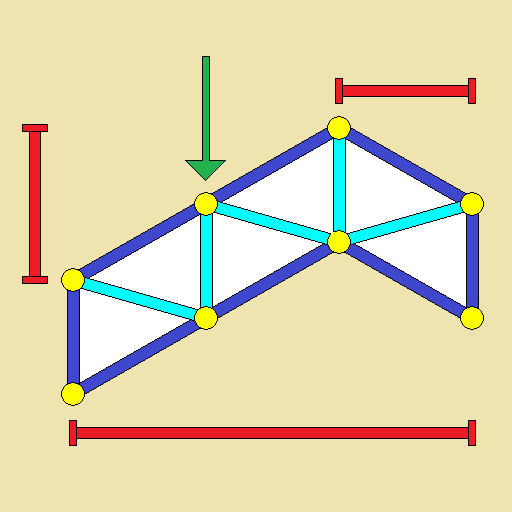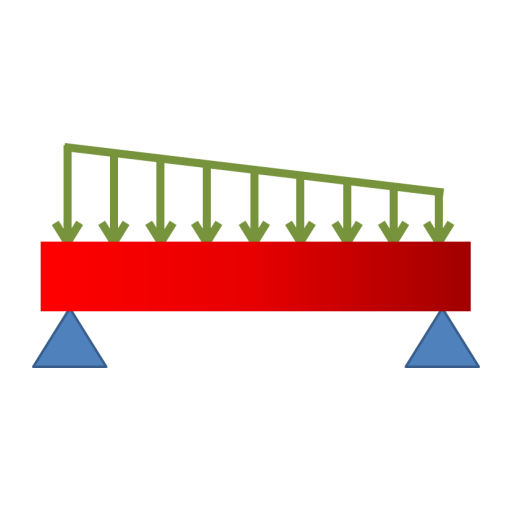SW Truss
Graj na PC z BlueStacks – Platforma gamingowa Android, która uzyskała zaufanie ponad 500 milionów graczy!
Strona zmodyfikowana w dniu: 19 stycznia 2020
Play SW Truss on PC
Features
-Build truss geometry by adding nodes and members graphically.
-Edit frame geometry by changing node coordinates.
-Assign Pin/Hinge or Roller(Horizontal/Vertical) supports.
-Add point loads to any node, at any angle.
-Define and assign member sections with custom properties (Young's modulus, cross-section area)
-Calculates the axial force in all members and displays them graphically.
-Calculates support reactions.
-Calculations are performed immediately.
-Inbuilt scientific calculator for input.
-Save and open created trusses.
-Supports multi-touch gestures (Pinch zoom).
-Generates analysis report as PDF files.
-Share projects with other users, or export them for later use.
This product is made in Nepal and is FREE (no Ads). If you find this useful, please let your friends know that you have used a product from Nepal. Spare sometime to visit this wonderful country and know the Nepali people.
Zagraj w SW Truss na PC. To takie proste.
-
Pobierz i zainstaluj BlueStacks na PC
-
Zakończ pomyślnie ustawienie Google, aby otrzymać dostęp do sklepu Play, albo zrób to później.
-
Wyszukaj SW Truss w pasku wyszukiwania w prawym górnym rogu.
-
Kliknij, aby zainstalować SW Truss z wyników wyszukiwania
-
Ukończ pomyślnie rejestrację Google (jeśli krok 2 został pominięty) aby zainstalować SW Truss
-
Klinij w ikonę SW Truss na ekranie startowym, aby zacząć grę