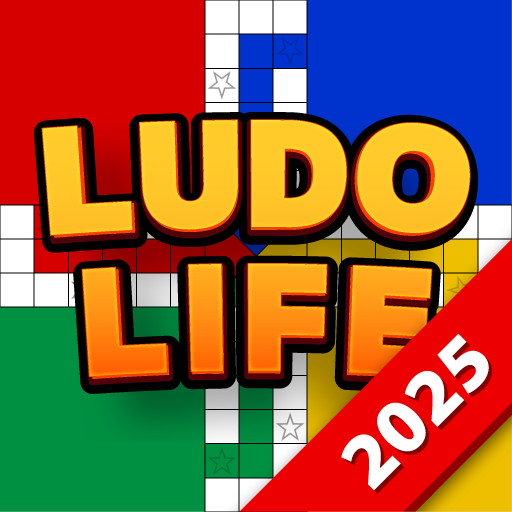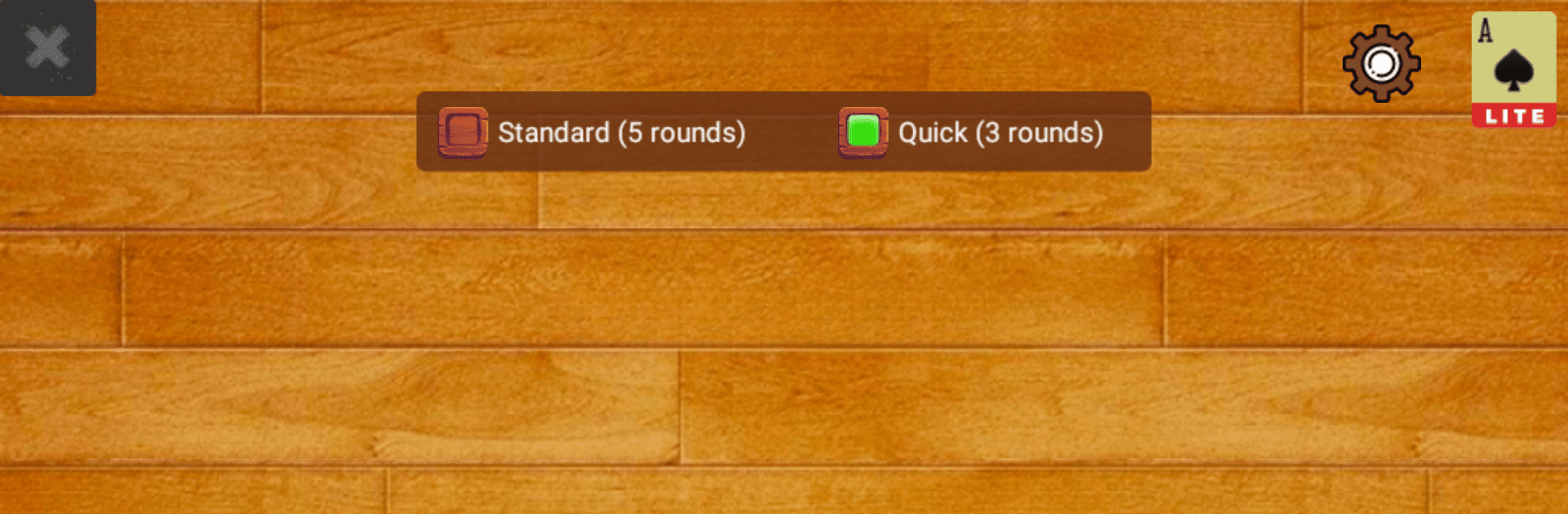

Callbreak.com: Offline Tash
العب على الكمبيوتر الشخصي مع BlueStacks - نظام أندرويد للألعاب ، موثوق به من قبل أكثر من 500 مليون لاعب.
تم تعديل الصفحة في: 15/08/2024
Play Callbreak.com: Offline Tash on PC or Mac
Join millions to experience Callbreak.com: Offline Tash, an exciting Casual game from Teslatech. With BlueStacks App Player, you are always a step ahead of your opponent, ready to outplay them with faster gameplay and better control with the mouse and keyboard on your PC or Mac.
About the Game
Callbreak.com: Offline Tash, from Teslatech, is a Casual card game that transforms the classic trick-taking gameplay into a delightful offline experience. This lighter version is designed to run smoothly on low-storage devices, making it perfect for on-the-go entertainment. Whether you’re offline or facing off against AI bots, expect engaging rounds in this beloved game.
Game Features
Easy to Learn: Experience straightforward gameplay mechanics that make Callbreak approachable for everyone.
Low Storage Usage: Optimized to take up minimal space—ideal if you’ve got a packed device.
Battery Efficient: Callbreak.com: Offline Tash doesn’t run in the background, helping to preserve battery life.
Single-Player Gameplay: Challenge skilled AI bots in offline mode for endless fun.
Customizable Graphics: Personalize the gaming experience with free wallpapers and card designs.
No Internet Needed: Enjoy full gameplay even without an internet connection.
Try playing with BlueStacks for an enhanced experience.
Slay your opponents with your epic moves. Play it your way on BlueStacks and dominate the battlefield.
العب Callbreak.com: Offline Tash على جهاز الكمبيوتر. من السهل البدء.
-
قم بتنزيل BlueStacks وتثبيته على جهاز الكمبيوتر الخاص بك
-
أكمل تسجيل الدخول إلى Google للوصول إلى متجر Play ، أو قم بذلك لاحقًا
-
ابحث عن Callbreak.com: Offline Tash في شريط البحث أعلى الزاوية اليمنى
-
انقر لتثبيت Callbreak.com: Offline Tash من نتائج البحث
-
أكمل تسجيل الدخول إلى Google (إذا تخطيت الخطوة 2) لتثبيت Callbreak.com: Offline Tash
-
انقر على أيقونة Callbreak.com: Offline Tash على الشاشة الرئيسية لبدء اللعب