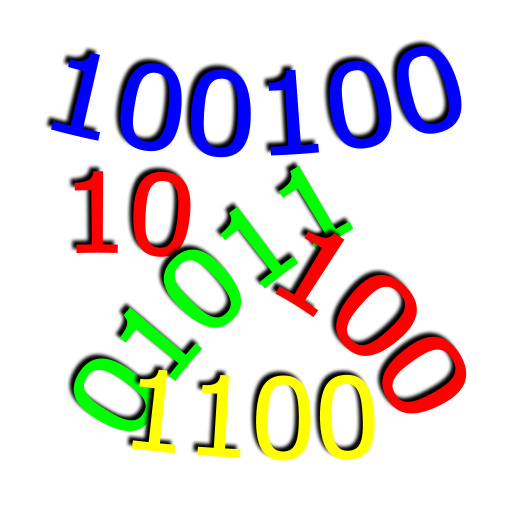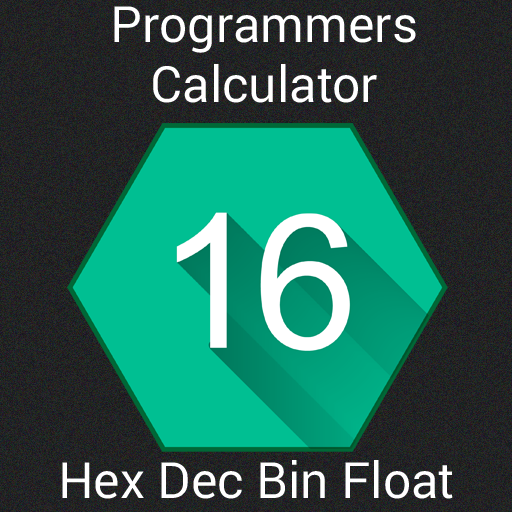Digital Electronics Calculator (Boolean Logic)
Gioca su PC con BlueStacks: la piattaforma di gioco Android, considerata affidabile da oltre 500 milioni di giocatori.
Pagina modificata il: 18 settembre 2019
Play Boolean Logic Minimizer | Kmap solver | Bin Hex on PC
CORE FEATURES :
Simplification / Minimization of a Boolean function :
1) From Boolean expression/equation.
2) From truth table i.e. by entering minterms and dont cares.
3) Quine McCluskey method or Tabulation method (locked)
KMAP :
4) Interactive Karnaugh Map Solver ( or KMap Solver ) for boolean functions of upto 5 variables
Conversions among following:
5) Binary, Hexadecimal, Octal and Decimal bases.
6) Any two custom bases. (upto a maximum of base 36)
7) Binary and grey code
8) BCD, Excess-3, 84-2-1, 2421 codes (locked)
Calculations :
9) Arithmetic calculations (+,-,/,*) in any base. (upto a maximum of base 36)
10) R's and R-1's complement
11) Cannonical SOP and POS Generator from a boolean equation
Other:
12) Custom build keyboards which help you enter the equations and numbers with ease.
13) Very user friendly, clean and intuitive UI.
14) Detailed help and tips within the app.
... And ... New features are added actively and we would love to add the features that you suggest on a priority basis.
Please note that locked features can be unlocked using virtual currency within app for free or using in-app purchases.
Submit any feedback or concerns at nrapps.help@gmail.com. We would love to hear from you.
Gioca Digital Electronics Calculator (Boolean Logic) su PC. È facile iniziare.
-
Scarica e installa BlueStacks sul tuo PC
-
Completa l'accesso a Google per accedere al Play Store o eseguilo in un secondo momento
-
Cerca Digital Electronics Calculator (Boolean Logic) nella barra di ricerca nell'angolo in alto a destra
-
Fai clic per installare Digital Electronics Calculator (Boolean Logic) dai risultati della ricerca
-
Completa l'accesso a Google (se hai saltato il passaggio 2) per installare Digital Electronics Calculator (Boolean Logic)
-
Fai clic sull'icona Digital Electronics Calculator (Boolean Logic) nella schermata principale per iniziare a giocare