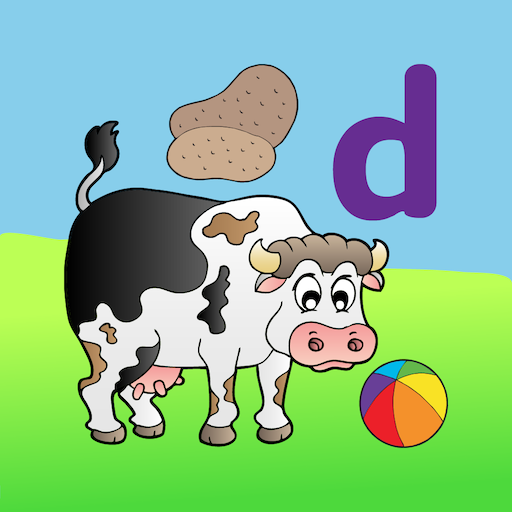Learn German Vocabulary - Kids
Play on PC with BlueStacks – the Android Gaming Platform, trusted by 500M+ gamers.
Page Modified on: November 6, 2019
Play Learn German Vocabulary - Kids on PC
It will contribute to your children's visual, auditory and reading development.
► Education
• 500 words with images and audio ( native voice ) , to study vocabulary.
► 15 different categories
• Alphabet
• Numbers
• Colours
• Animals
• Fruit and Vegetables
• Foods
• School Stuffs
• Home Stuffs
• Jobs
• Shapes
• Body Parts
• Vehicles
• Seasons and Weather Forecast
• Actions(Verbs)
• Tools
• Countries
►Games (Quiz)
• Listen and Find
• Look and Find
• Find Same Shapes
• Memory Game
• Write Game
SUPPORT
• Make a comment about our application.
• If you have any problems, please email us.
Play Learn German Vocabulary - Kids on PC. It’s easy to get started.
-
Download and install BlueStacks on your PC
-
Complete Google sign-in to access the Play Store, or do it later
-
Look for Learn German Vocabulary - Kids in the search bar at the top right corner
-
Click to install Learn German Vocabulary - Kids from the search results
-
Complete Google sign-in (if you skipped step 2) to install Learn German Vocabulary - Kids
-
Click the Learn German Vocabulary - Kids icon on the home screen to start playing