
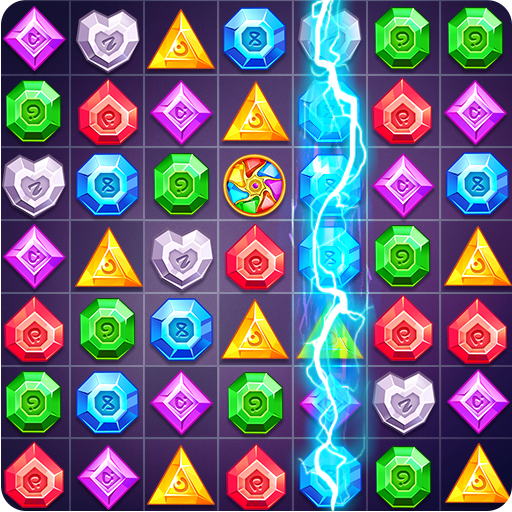
Wicked Jewels Crush 2018
Play on PC with BlueStacks – the Android Gaming Platform, trusted by 500M+ gamers.
Page Modified on: October 23, 2019
Play Wicked Jewels Crush 2018 on PC
new match 3 games in Google Play. It is simple and fun, but also quite challenging. Easy to play, difficult to master. All levels are designed attentively. Your mission is to win the Jewels Stars. Pass these match 3 jewel levels and try to get all jewel stars in each level to unlock new world
use powerful props to enjoy explosive fun
reach various targets to level up
challenging but fun obstacles
easy to control, fun to play, great graphics!
just swap & match with your single finger!
swap to match 3 or more jewels of the same
match 4 or more gems to get special bonus
addictive and everlasting match 3 gameplay
Play Wicked Jewels Crush 2018 on PC. It’s easy to get started.
-
Download and install BlueStacks on your PC
-
Complete Google sign-in to access the Play Store, or do it later
-
Look for Wicked Jewels Crush 2018 in the search bar at the top right corner
-
Click to install Wicked Jewels Crush 2018 from the search results
-
Complete Google sign-in (if you skipped step 2) to install Wicked Jewels Crush 2018
-
Click the Wicked Jewels Crush 2018 icon on the home screen to start playing



