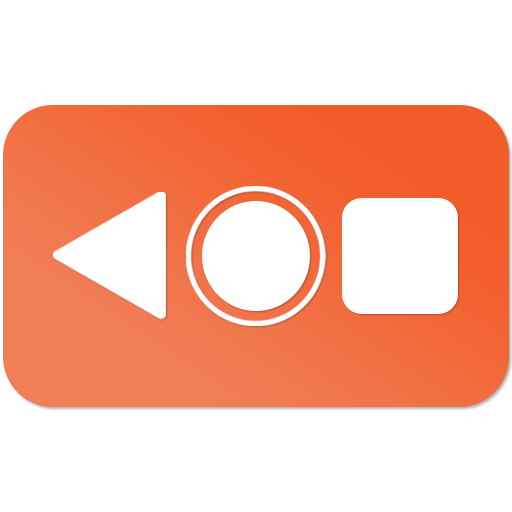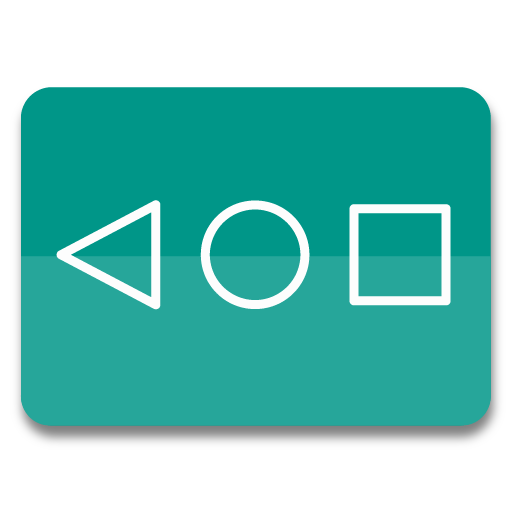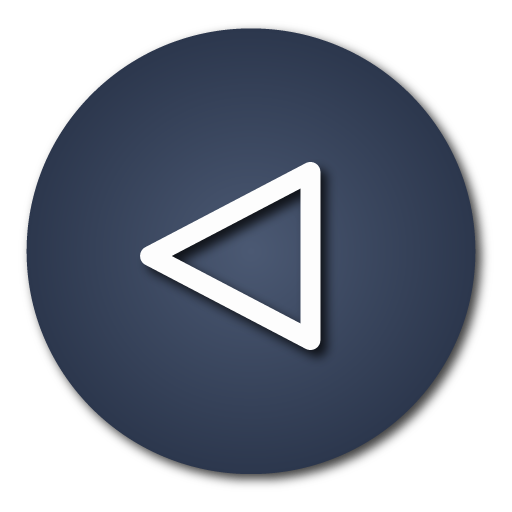
Back Button - Anywhere
도구 | Nu-Kob
5억명 이상의 게이머가 신뢰하는 안드로이드 게임 플랫폼 BlueStacks으로 PC에서 플레이하세요.
Play Back Button - Anywhere on PC
“Back Button - Anywhere” is an easy touch tool that can replace a failed and broken back button.
It's fast, smooth, and totally FREE.
This app provides several features, themes and colors to make awesome back button. It is easy to press or long press on a button like assistive touch. You can also drag the button to anywhere on screen.
◄◄ Key Features ◄◄
- Ability to change color of background and icon
- Ability to change icon of Back Button easily with many pretty theme
- You can move the button to anywhere on screen
- Gesture Setting for Floating Button (One click, Double click and Long click)
- Ability to set vibrate on touch
- Vertical and horizontal support
- Several theme support
◄◄ Support command for press and long press actions ◄◄
- Back
- Home
- Recents
- Lock screen (require Device Administrator activation)
- Toggle Wi-Fi on/off
- Power menu
- Split screen
- Launch camera
- Open volume control
- Voice command
- Web search
- Toggle notification panel
- Toggle quick setting panel
- Launch dialer
- Launch web browser
- Launch settings
- Launch this application
- Launch any application on your device
This app uses Accessibility services.
Frequently asked questions:
How to uninstall this app?
- If you use lock screen function, it requires turning on Device Administration. If you want to uninstall this app, please open app and go to setting. There will be an uninstall menu to help you easily uninstall this application.
It's fast, smooth, and totally FREE.
This app provides several features, themes and colors to make awesome back button. It is easy to press or long press on a button like assistive touch. You can also drag the button to anywhere on screen.
◄◄ Key Features ◄◄
- Ability to change color of background and icon
- Ability to change icon of Back Button easily with many pretty theme
- You can move the button to anywhere on screen
- Gesture Setting for Floating Button (One click, Double click and Long click)
- Ability to set vibrate on touch
- Vertical and horizontal support
- Several theme support
◄◄ Support command for press and long press actions ◄◄
- Back
- Home
- Recents
- Lock screen (require Device Administrator activation)
- Toggle Wi-Fi on/off
- Power menu
- Split screen
- Launch camera
- Open volume control
- Voice command
- Web search
- Toggle notification panel
- Toggle quick setting panel
- Launch dialer
- Launch web browser
- Launch settings
- Launch this application
- Launch any application on your device
This app uses Accessibility services.
Frequently asked questions:
How to uninstall this app?
- If you use lock screen function, it requires turning on Device Administration. If you want to uninstall this app, please open app and go to setting. There will be an uninstall menu to help you easily uninstall this application.
PC에서 Back Button - Anywhere 플레이해보세요.
-
BlueStacks 다운로드하고 설치
-
Google Play 스토어에 로그인 하기(나중에 진행가능)
-
오른쪽 상단 코너에 Back Button - Anywhere 검색
-
검색 결과 중 Back Button - Anywhere 선택하여 설치
-
구글 로그인 진행(만약 2단계를 지나갔을 경우) 후 Back Button - Anywhere 설치
-
메인 홈화면에서 Back Button - Anywhere 선택하여 실행