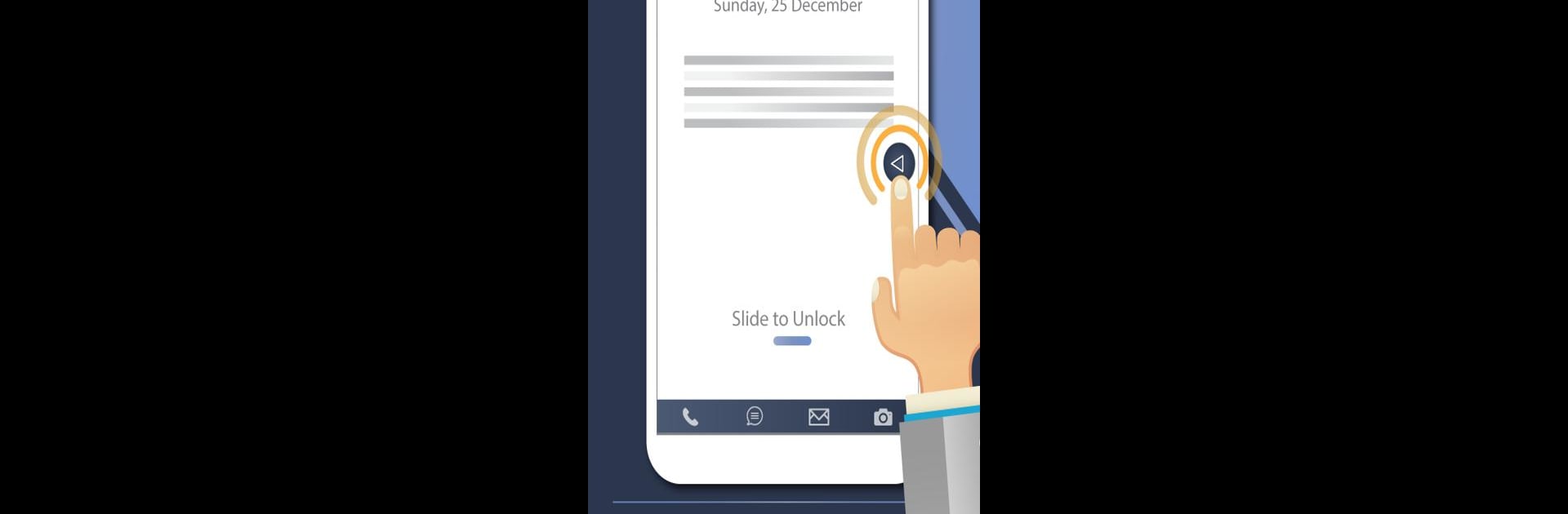
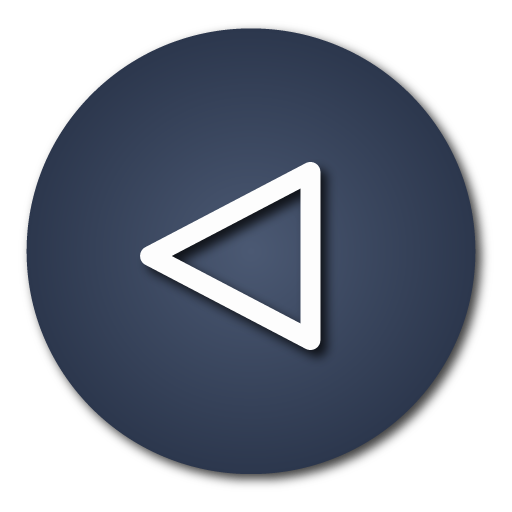
Back Button - Anywhere
เล่นบน PC ผ่าน BlueStacks - Android Gaming Platform ที่ได้รับความไว้วางใจจากเกมเมอร์ 500 ล้านคนทั่วโลก
Page Modified on: Feb 13, 2024
Run Back Button - Anywhere on PC or Mac
Let BlueStacks turn your PC, Mac, or laptop into the perfect home for Back Button – Anywhere, a fun Tools app from Nu-Kob.
About the App
“Back Button – Anywhere” by Nu-Kob is a convenient tool designed to replace a broken or unresponsive back button on your device. Wondering how it works? It’s simple! Just press, long press, or move the floating button anywhere on your screen—just like assistive touch. Fully loaded with themes and colors, it’s fast, smooth, and yes, totally free!
App Features
Customize Your Button:
– Modify the background color and icon effortlessly.
– Choose from a bunch of pretty themes to suit your style.
Flexible Placement:
– Move the floating button anywhere on your screen, whether vertically or horizontally.
Gesture Settings:
– Personalize gestures for single, double, and long clicks.
Vibration Features:
– Enable a satisfying vibrate feedback on touch.
Support for Press and Long Press Commands:
– Navigate smoothly with commands like Back, Home, Recents, and more.
– Access features like toggling Wi-Fi, power menu, split screen, and even launch apps or the camera.
Uses Accessibility Service to power main features. For best results, enjoy this tool on your PC using BlueStacks.
BlueStacks gives you the much-needed freedom to experience your favorite apps on a bigger screen. Get it now.
เล่น Back Button - Anywhere บน PC ได้ง่ายกว่า
-
ดาวน์โหลดและติดตั้ง BlueStacks บน PC ของคุณ
-
ลงชื่อเข้าใช้แอคเคาท์ Google เพื่อเข้าสู่ Play Store หรือทำในภายหลัง
-
ค้นหา Back Button - Anywhere ในช่องค้นหาด้านขวาบนของโปรแกรม
-
คลิกเพื่อติดตั้ง Back Button - Anywhere จากผลการค้นหา
-
ลงชื่อเข้าใช้บัญชี Google Account (หากยังไม่ได้ทำในขั้นที่ 2) เพื่อติดตั้ง Back Button - Anywhere
-
คลิกที่ไอคอน Back Button - Anywhere ในหน้าจอเพื่อเริ่มเล่น



