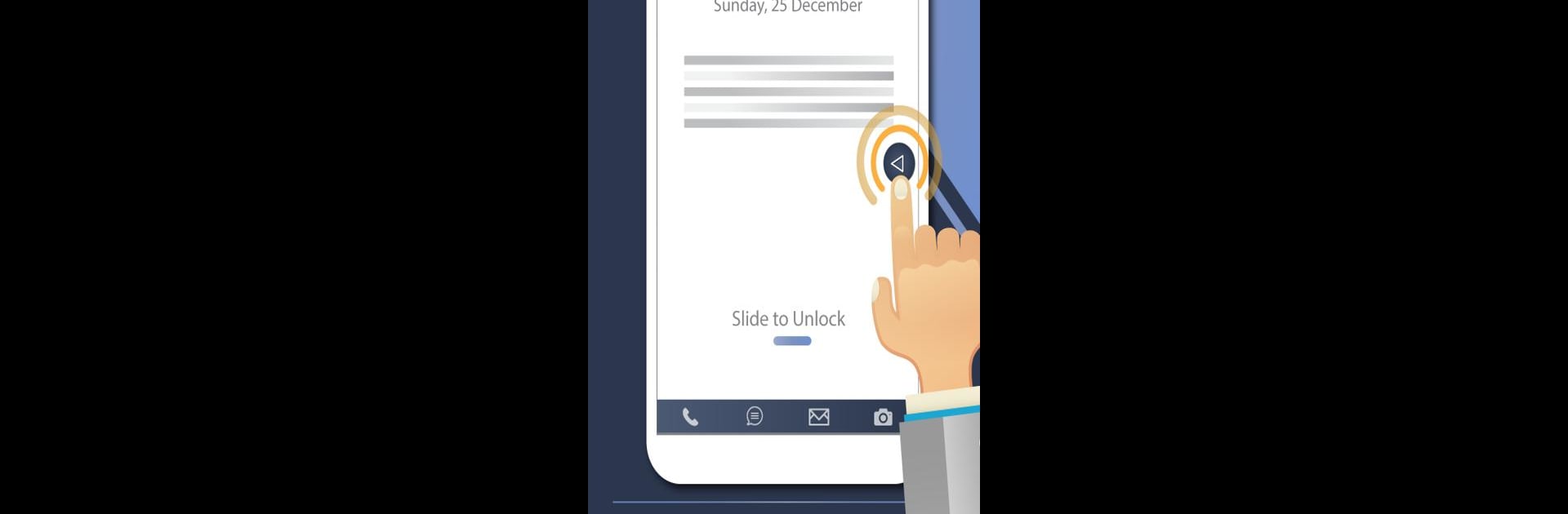
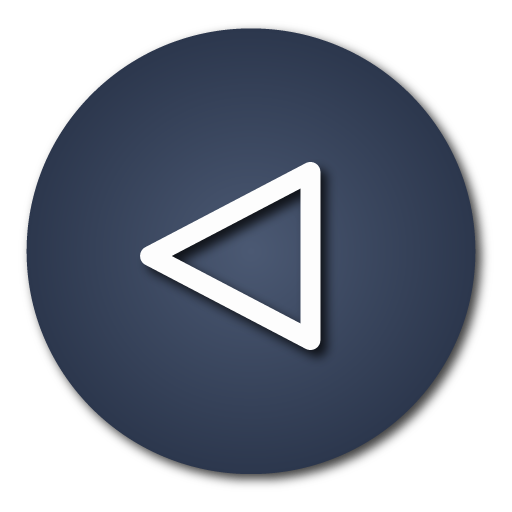
Back Button - Anywhere
500M + oyuncunun güvendiği Android Oyun Platformu, BlueStacks ile PC'de oynayın.
Sayfa Değiştirilme tarihi: Feb 13, 2024
Run Back Button - Anywhere on PC or Mac
Let BlueStacks turn your PC, Mac, or laptop into the perfect home for Back Button – Anywhere, a fun Tools app from Nu-Kob.
About the App
“Back Button – Anywhere” by Nu-Kob is a convenient tool designed to replace a broken or unresponsive back button on your device. Wondering how it works? It’s simple! Just press, long press, or move the floating button anywhere on your screen—just like assistive touch. Fully loaded with themes and colors, it’s fast, smooth, and yes, totally free!
App Features
Customize Your Button:
– Modify the background color and icon effortlessly.
– Choose from a bunch of pretty themes to suit your style.
Flexible Placement:
– Move the floating button anywhere on your screen, whether vertically or horizontally.
Gesture Settings:
– Personalize gestures for single, double, and long clicks.
Vibration Features:
– Enable a satisfying vibrate feedback on touch.
Support for Press and Long Press Commands:
– Navigate smoothly with commands like Back, Home, Recents, and more.
– Access features like toggling Wi-Fi, power menu, split screen, and even launch apps or the camera.
Uses Accessibility Service to power main features. For best results, enjoy this tool on your PC using BlueStacks.
BlueStacks gives you the much-needed freedom to experience your favorite apps on a bigger screen. Get it now.
Back Button - Anywhere oyununu PC'de oyna. Başlamak çok kolay.
-
BlueStacks'i PC'nize İndirin ve Yükleyin
-
Play Store'a erişmek için Google girişi yapın ya da daha sonraya bırakın.
-
Sağ üst köşeye Back Button - Anywhere yazarak arayın.
-
Back Button - Anywhere uygulamasını arama sonuçlarından indirmek için tıklayın.
-
(iEğer Adım 2'yi atladıysanız) Back Button - Anywhere uygulamasını yüklemek için Google'a giriş yapın.
-
Oynatmaya başlatmak için ekrandaki Back Button - Anywhere ikonuna tıklayın.



