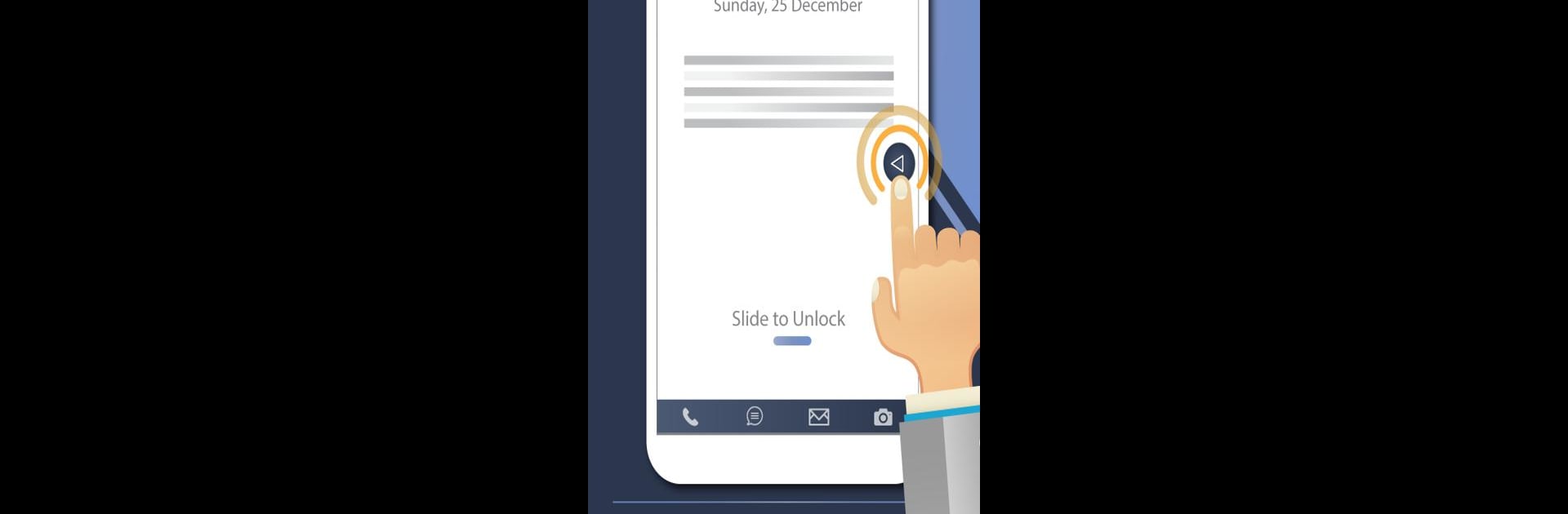
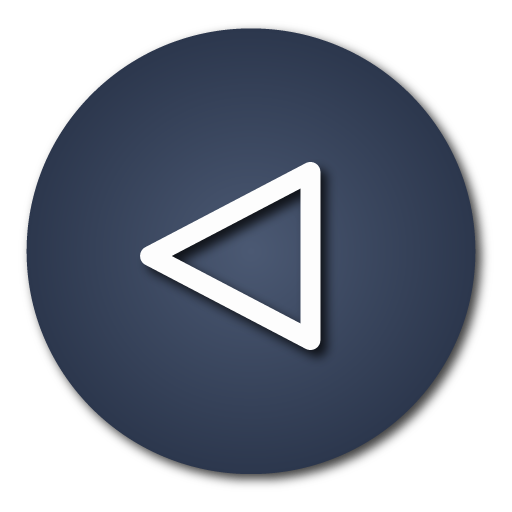
Back Button - Anywhere
在電腦上使用BlueStacks –受到5億以上的遊戲玩家所信任的Android遊戲平台。
Run Back Button - Anywhere on PC or Mac
Let BlueStacks turn your PC, Mac, or laptop into the perfect home for Back Button – Anywhere, a fun Tools app from Nu-Kob.
About the App
“Back Button – Anywhere” by Nu-Kob is a convenient tool designed to replace a broken or unresponsive back button on your device. Wondering how it works? It’s simple! Just press, long press, or move the floating button anywhere on your screen—just like assistive touch. Fully loaded with themes and colors, it’s fast, smooth, and yes, totally free!
App Features
Customize Your Button:
– Modify the background color and icon effortlessly.
– Choose from a bunch of pretty themes to suit your style.
Flexible Placement:
– Move the floating button anywhere on your screen, whether vertically or horizontally.
Gesture Settings:
– Personalize gestures for single, double, and long clicks.
Vibration Features:
– Enable a satisfying vibrate feedback on touch.
Support for Press and Long Press Commands:
– Navigate smoothly with commands like Back, Home, Recents, and more.
– Access features like toggling Wi-Fi, power menu, split screen, and even launch apps or the camera.
Uses Accessibility Service to power main features. For best results, enjoy this tool on your PC using BlueStacks.
BlueStacks gives you the much-needed freedom to experience your favorite apps on a bigger screen. Get it now.
在電腦上遊玩Back Button - Anywhere . 輕易上手.
-
在您的電腦上下載並安裝BlueStacks
-
完成Google登入後即可訪問Play商店,或等你需要訪問Play商店十再登入
-
在右上角的搜索欄中尋找 Back Button - Anywhere
-
點擊以從搜索結果中安裝 Back Button - Anywhere
-
完成Google登入(如果您跳過了步驟2),以安裝 Back Button - Anywhere
-
在首頁畫面中點擊 Back Button - Anywhere 圖標來啟動遊戲



