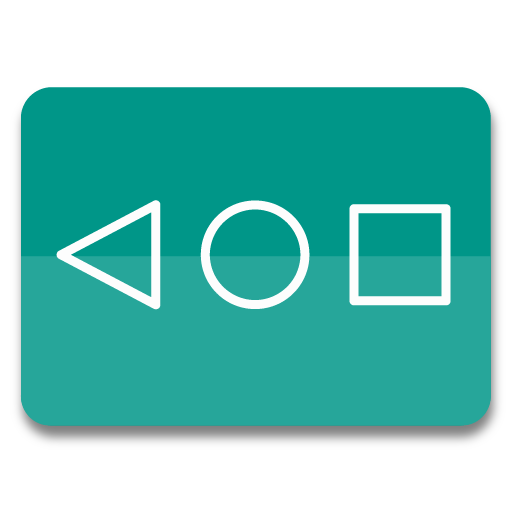Lower Brightness Pro
Spiele auf dem PC mit BlueStacks - der Android-Gaming-Plattform, der über 500 Millionen Spieler vertrauen.
Seite geändert am: 20.06.2024
Play Lower Brightness Pro on PC
If you feel the screen is so bright and you want to reduce it. You need this application called "Lower Brightness".
"Lower Brightness" application helps you reduce brightness to any level. You can set brightness level from 0% to 100% by just opening the application and choose brightness level you want.
Features
- Reduce screen brightness below the system minimum brightness
- Easy to use. Just enable and set the percent of brightness level (0-100%)
- Auto start after reboot
- Easy to use. Just choose percent of brightness you want to set.
- Small size of application.
- Also support devices that have the navigation bar on the screen.(home/back button at the bottom of the screen)
- Ask for permission in android 6.0+
This Pro version included:
- Ads free.
- Turn on/off and adjust brightness via notification.(Able to clear notification when service is turned off.)
- Widget on home screen with ability to control brightness.
- Fully support for Android 8.0+ (Dim whole screen including status bar, notification panel, navigation bar and etc.)
- Quick Setting Tiles for Android 7.0+
Accessibility Service Usage
Lower Brightness Pro requires accessibility service permission in order to enable core functionality.
The application will not read the sensitive data and any content on your screen. In addition, the application will not collect and share the data from accessibility service with any third-party.
By enabling the service, the application will be able to dim whole screen including status bar, notification panel, navigation bar and etc.
If you disable the accessibility service, the main features cannot work properly.
Spiele Lower Brightness Pro auf dem PC. Der Einstieg ist einfach.
-
Lade BlueStacks herunter und installiere es auf deinem PC
-
Schließe die Google-Anmeldung ab, um auf den Play Store zuzugreifen, oder mache es später
-
Suche in der Suchleiste oben rechts nach Lower Brightness Pro
-
Klicke hier, um Lower Brightness Pro aus den Suchergebnissen zu installieren
-
Schließe die Google-Anmeldung ab (wenn du Schritt 2 übersprungen hast), um Lower Brightness Pro zu installieren.
-
Klicke auf dem Startbildschirm auf das Lower Brightness Pro Symbol, um mit dem Spielen zu beginnen