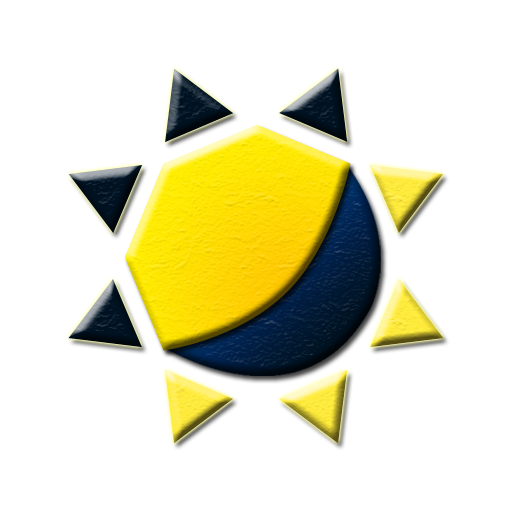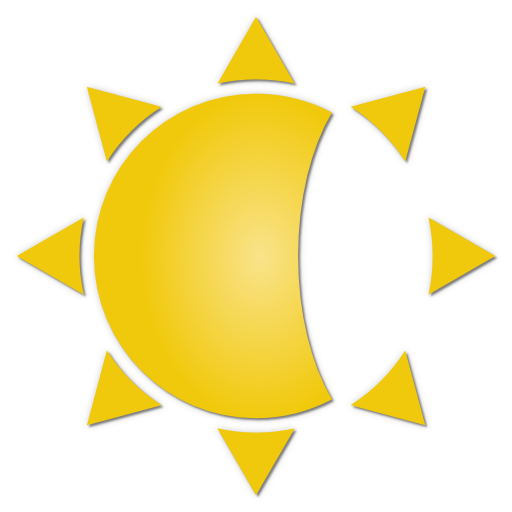Lower Brightness Screen Filter Pro
Play on PC with BlueStacks – the Android Gaming Platform, trusted by 500M+ gamers.
Page Modified on: November 4, 2018
Play Lower Brightness Screen Filter Pro on PC
If you feel the screen is so bright and you want to reduce it. You need this application called "Lower Brightness".
"Lower Brightness" application helps you reduce brightness to any level. You can set brightness level from 0% to 100% by just opening the application and choose brightness level you want.
Features
- Reduce screen brightness below the system minimum brightness
- Easy to use. Just enable and set the percent of brightness level (0-100%)
- Auto start after reboot
- Easy to use. Just choose percent of brightness you want to set.
- Small size of application.
- Also support devices that have the navigation bar on the screen.(home/back button at the bottom of the screen)
- Ask for permission in android 6.0+
This Pro version included:
- Ads free.
- Turn on/off and adjust brightness via notification.(Able to clear notification when service is turned off.)
- Widget on home screen with ability to control brightness.
- Fully support for Android 8.0+ (Dim whole screen including status bar, notification panel, navigation bar and etc.)
- Quick Setting Tiles for Android 7.0+
Play Lower Brightness Screen Filter Pro on PC. It’s easy to get started.
-
Download and install BlueStacks on your PC
-
Complete Google sign-in to access the Play Store, or do it later
-
Look for Lower Brightness Screen Filter Pro in the search bar at the top right corner
-
Click to install Lower Brightness Screen Filter Pro from the search results
-
Complete Google sign-in (if you skipped step 2) to install Lower Brightness Screen Filter Pro
-
Click the Lower Brightness Screen Filter Pro icon on the home screen to start playing