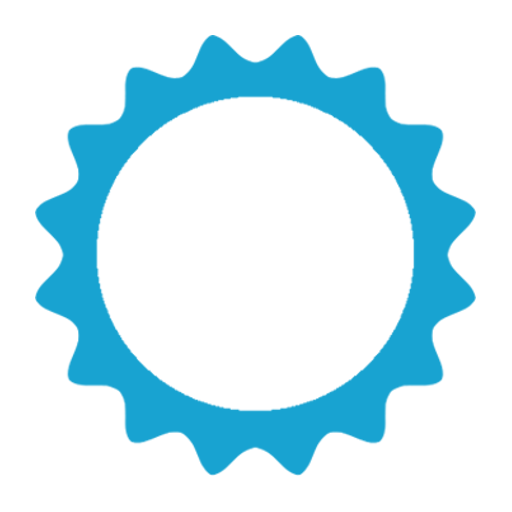تقليل سطوع الشاشة
العب على الكمبيوتر الشخصي مع BlueStacks - نظام أندرويد للألعاب ، موثوق به من قبل أكثر من 500 مليون لاعب.
تم تعديل الصفحة في: 30 أكتوبر 2018
Play Lower Brightness Screen Filter on PC
If you feel the screen is so bright and you want to reduce it. You need this application called "Lower Brightness".
"Lower Brightness" application helps you reduce brightness to any level. You can set brightness level from 0% to 100% by just opening the application and choose brightness level you want.
Features
- Reduce screen brightness below the system minimum brightness
- Easy to use. Just enable and set the percent of brightness level (0-100%)
- Auto start after reboot
- Brightness icon on top notification bar (select notification bar to open brightness app setting)
- Easy to use. Just choose percent of brightness you want to set.
- Small size of application.
- Also support devices that have the navigation bar on the screen.(home/back button at the bottom of the screen)
- Ask for permission in android 6.0+
العب تقليل سطوع الشاشة على جهاز الكمبيوتر. من السهل البدء.
-
قم بتنزيل BlueStacks وتثبيته على جهاز الكمبيوتر الخاص بك
-
أكمل تسجيل الدخول إلى Google للوصول إلى متجر Play ، أو قم بذلك لاحقًا
-
ابحث عن تقليل سطوع الشاشة في شريط البحث أعلى الزاوية اليمنى
-
انقر لتثبيت تقليل سطوع الشاشة من نتائج البحث
-
أكمل تسجيل الدخول إلى Google (إذا تخطيت الخطوة 2) لتثبيت تقليل سطوع الشاشة
-
انقر على أيقونة تقليل سطوع الشاشة على الشاشة الرئيسية لبدء اللعب