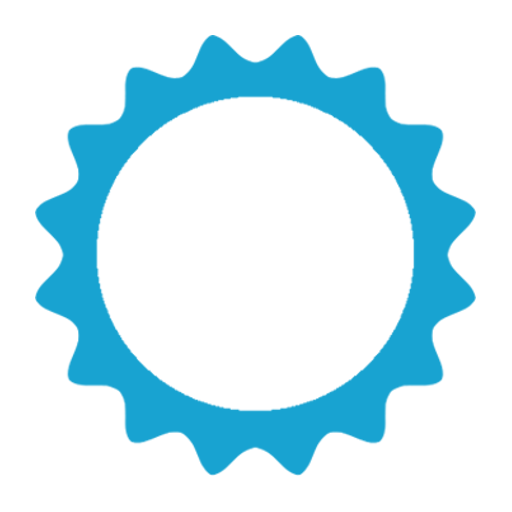Réduire luminosité l'écran
Jouez sur PC avec BlueStacks - la plate-forme de jeu Android, approuvée par + 500M de joueurs.
Page Modifiée le: 30 octobre 2018
Play Lower Brightness Screen Filter on PC
If you feel the screen is so bright and you want to reduce it. You need this application called "Lower Brightness".
"Lower Brightness" application helps you reduce brightness to any level. You can set brightness level from 0% to 100% by just opening the application and choose brightness level you want.
Features
- Reduce screen brightness below the system minimum brightness
- Easy to use. Just enable and set the percent of brightness level (0-100%)
- Auto start after reboot
- Brightness icon on top notification bar (select notification bar to open brightness app setting)
- Easy to use. Just choose percent of brightness you want to set.
- Small size of application.
- Also support devices that have the navigation bar on the screen.(home/back button at the bottom of the screen)
- Ask for permission in android 6.0+
Jouez à Réduire luminosité l'écran sur PC. C'est facile de commencer.
-
Téléchargez et installez BlueStacks sur votre PC
-
Connectez-vous à Google pour accéder au Play Store ou faites-le plus tard
-
Recherchez Réduire luminosité l'écran dans la barre de recherche dans le coin supérieur droit
-
Cliquez pour installer Réduire luminosité l'écran à partir des résultats de la recherche
-
Connectez-vous à Google (si vous avez ignoré l'étape 2) pour installer Réduire luminosité l'écran
-
Cliquez sur l'icône Réduire luminosité l'écran sur l'écran d'accueil pour commencer à jouer