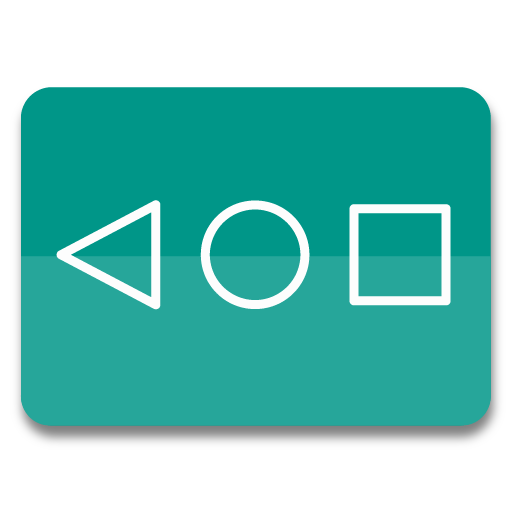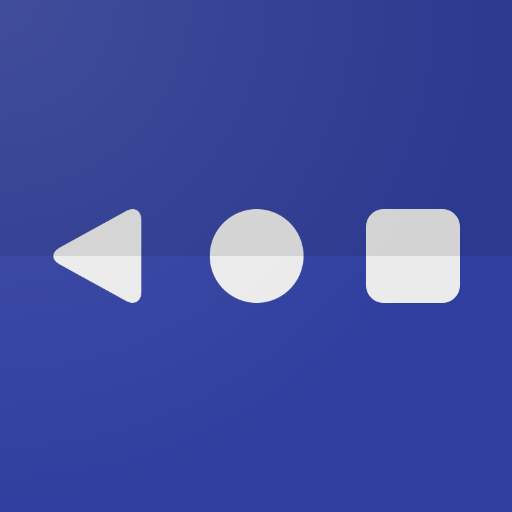One Button Navigation Bar
เล่นบน PC ผ่าน BlueStacks - Android Gaming Platform ที่ได้รับความไว้วางใจจากเกมเมอร์ 500 ล้านคนทั่วโลก
Page Modified on: 19 ธันวาคม 2564
Play One Button Navigation Bar on PC
trouble using buttons or navigation bar panels that are not working properly.
This app provides only one button at the bottom of the screen and is able to do many actions such as Back, Home, Recent.
Key Features:- There are 6 actions you can set for this button (Swipe Left, Swipe Right, Swipe Top, Swipe Down, Single Press, Long Press)
- Ability to change button color.
- Ability to set button width, height and position.
- Ability to Set vibrate on touch.
- Options to adjust position of button in landscape mode.
- Switch on/off via notification.
- Switch on/off via quick settings tile. (Android 7.0+)
Supported actions - Back - Home - Recent
- Lock screen
- Toggle Wi-Fi on/off
- Power menu
- Split screen
- Launch camera
- Open volume control
- Voice command
- Web search
- Toggle notification panel
- Toggle quick setting panel
- Launch dialer
- Launch web browser
- Launch settings
- Launch this application
- Launch any application
- Take a screenshot
- Switch off button for 10 seconds
Accessibility Service Usage.
One Button Navigation Bar requires accessibility service permission in order to enable core functionality. The application will not read the sensitive data and any content on your screen. In addition, the application will not collect and share the data from accessibility service with any third-party.
By enabling the service, the application will support commands for press and long press actions with the following features:
- Back, Home and Recent actions (Core feature)
- Lock Screen
- Popup notification, Quick settings, Power dialogs
- Toggle split screen
- Take a screenshot
If you disable the accessibility service, the main features cannot work properly.
เล่น One Button Navigation Bar บน PC ได้ง่ายกว่า
-
ดาวน์โหลดและติดตั้ง BlueStacks บน PC ของคุณ
-
ลงชื่อเข้าใช้แอคเคาท์ Google เพื่อเข้าสู่ Play Store หรือทำในภายหลัง
-
ค้นหา One Button Navigation Bar ในช่องค้นหาด้านขวาบนของโปรแกรม
-
คลิกเพื่อติดตั้ง One Button Navigation Bar จากผลการค้นหา
-
ลงชื่อเข้าใช้บัญชี Google Account (หากยังไม่ได้ทำในขั้นที่ 2) เพื่อติดตั้ง One Button Navigation Bar
-
คลิกที่ไอคอน One Button Navigation Bar ในหน้าจอเพื่อเริ่มเล่น