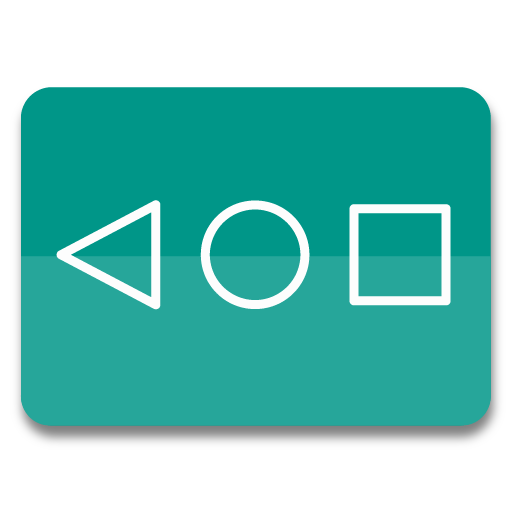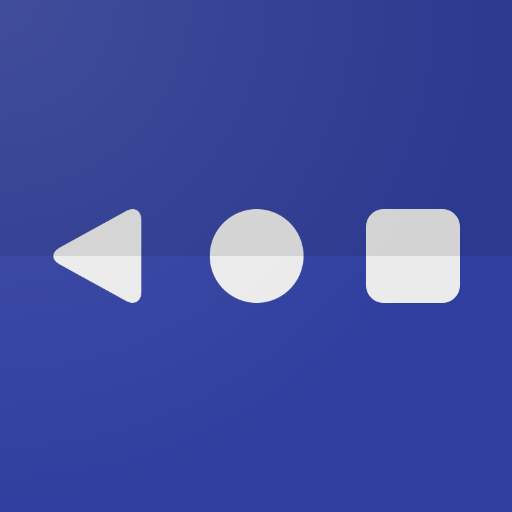One Button Navigation Bar
工具 | Nu-Kob
在電腦上使用BlueStacks –受到5億以上的遊戲玩家所信任的Android遊戲平台。
Play One Button Navigation Bar on PC
“One Button Navigation Bar” application can replace a failed and broken button for those people who have
trouble using buttons or navigation bar panels that are not working properly.
This app provides only one button at the bottom of the screen and is able to do many actions such as Back, Home, Recent.
Key Features:- There are 6 actions you can set for this button (Swipe Left, Swipe Right, Swipe Top, Swipe Down, Single Press, Long Press)
- Ability to change button color.
- Ability to set button width, height and position.
- Ability to Set vibrate on touch.
- Options to adjust position of button in landscape mode.
- Switch on/off via notification.
- Switch on/off via quick settings tile. (Android 7.0+)
Supported actions - Back - Home - Recent
- Lock screen
- Toggle Wi-Fi on/off
- Power menu
- Split screen
- Launch camera
- Open volume control
- Voice command
- Web search
- Toggle notification panel
- Toggle quick setting panel
- Launch dialer
- Launch web browser
- Launch settings
- Launch this application
- Launch any application
- Take a screenshot
- Switch off button for 10 seconds
Accessibility Service Usage.
One Button Navigation Bar requires accessibility service permission in order to enable core functionality. The application will not read the sensitive data and any content on your screen. In addition, the application will not collect and share the data from accessibility service with any third-party.
By enabling the service, the application will support commands for press and long press actions with the following features:
- Back, Home and Recent actions (Core feature)
- Lock Screen
- Popup notification, Quick settings, Power dialogs
- Toggle split screen
- Take a screenshot
If you disable the accessibility service, the main features cannot work properly.
trouble using buttons or navigation bar panels that are not working properly.
This app provides only one button at the bottom of the screen and is able to do many actions such as Back, Home, Recent.
Key Features:- There are 6 actions you can set for this button (Swipe Left, Swipe Right, Swipe Top, Swipe Down, Single Press, Long Press)
- Ability to change button color.
- Ability to set button width, height and position.
- Ability to Set vibrate on touch.
- Options to adjust position of button in landscape mode.
- Switch on/off via notification.
- Switch on/off via quick settings tile. (Android 7.0+)
Supported actions - Back - Home - Recent
- Lock screen
- Toggle Wi-Fi on/off
- Power menu
- Split screen
- Launch camera
- Open volume control
- Voice command
- Web search
- Toggle notification panel
- Toggle quick setting panel
- Launch dialer
- Launch web browser
- Launch settings
- Launch this application
- Launch any application
- Take a screenshot
- Switch off button for 10 seconds
Accessibility Service Usage.
One Button Navigation Bar requires accessibility service permission in order to enable core functionality. The application will not read the sensitive data and any content on your screen. In addition, the application will not collect and share the data from accessibility service with any third-party.
By enabling the service, the application will support commands for press and long press actions with the following features:
- Back, Home and Recent actions (Core feature)
- Lock Screen
- Popup notification, Quick settings, Power dialogs
- Toggle split screen
- Take a screenshot
If you disable the accessibility service, the main features cannot work properly.
在電腦上遊玩One Button Navigation Bar . 輕易上手.
-
在您的電腦上下載並安裝BlueStacks
-
完成Google登入後即可訪問Play商店,或等你需要訪問Play商店十再登入
-
在右上角的搜索欄中尋找 One Button Navigation Bar
-
點擊以從搜索結果中安裝 One Button Navigation Bar
-
完成Google登入(如果您跳過了步驟2),以安裝 One Button Navigation Bar
-
在首頁畫面中點擊 One Button Navigation Bar 圖標來啟動遊戲