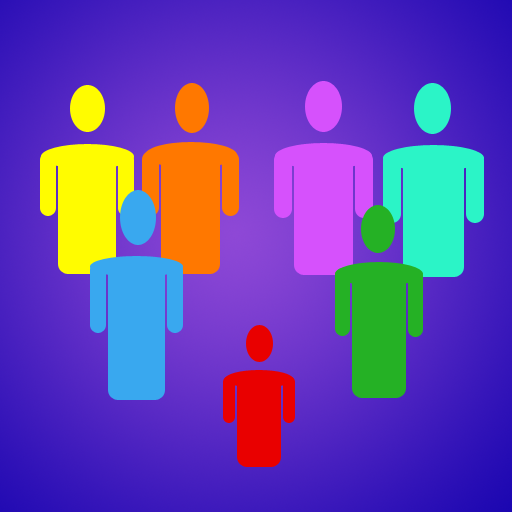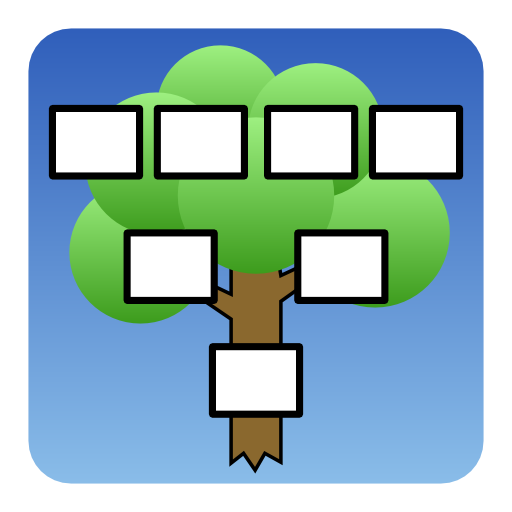
GEDexplorer
Jouez sur PC avec BlueStacks - la plate-forme de jeu Android, approuvée par + 500M de joueurs.
Page Modifiée le: 24 octobre 2018
Play GEDexplorer on PC
Please note that GEDexplorer can not (yet) edit genealogy data - it can only visualize genealogy information that you have already collected.
Features:
* A compact yet detailed biographical view
* A scrollable and zoomable tree view for showing a person's ancestors and/or descendants
* A circular view for showing a person's ancestors
* Split screen mode (useful for tablets and high density phones)
* Shows images for persons, events and places
* Shows maps for places (if they have coordinates)
* Supports links to web pages
* Supports notes written in HTML
* Supports GEDCOM 5.5, 5.5.1 and 5.5EL files in a variety of character encodings
* Fast and memory efficient (for instance, it can load a 25 MB GEDCOM file containing 100000 persons on a Samsung Galaxy S III)
* Selectable languages: English, French, German and Swedish
* Supports Samsung Multi Window (available on many Samsung devices)
Jouez à GEDexplorer sur PC. C'est facile de commencer.
-
Téléchargez et installez BlueStacks sur votre PC
-
Connectez-vous à Google pour accéder au Play Store ou faites-le plus tard
-
Recherchez GEDexplorer dans la barre de recherche dans le coin supérieur droit
-
Cliquez pour installer GEDexplorer à partir des résultats de la recherche
-
Connectez-vous à Google (si vous avez ignoré l'étape 2) pour installer GEDexplorer
-
Cliquez sur l'icône GEDexplorer sur l'écran d'accueil pour commencer à jouer