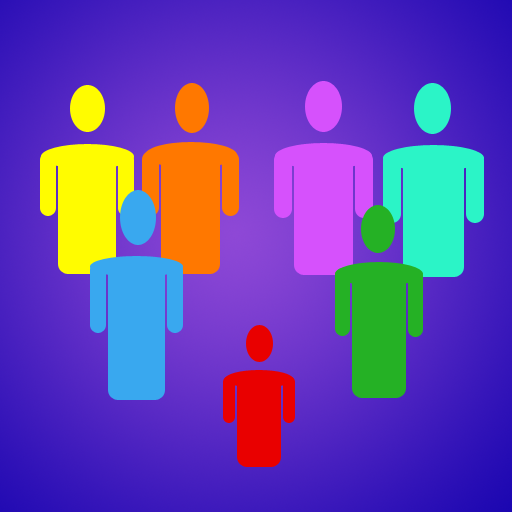このページには広告が含まれます
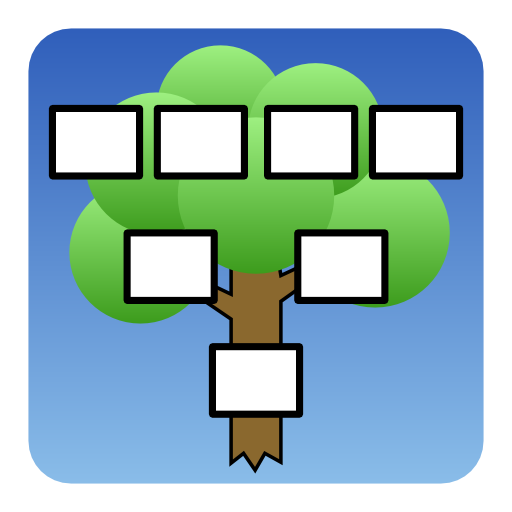
GEDexplorer
ツール | Sundin Software
BlueStacksを使ってPCでプレイ - 5憶以上のユーザーが愛用している高機能Androidゲーミングプラットフォーム
Play GEDexplorer on PC
GEDexplorer is a browser for genealogy data contained in GEDCOM files. Using GEDexplorer you can keep your family history data with you at all times, in your phone or in your tablet. With GEDexplorer there's no recurring fee, no need to share your data with others and no need to stay connected to the internet.
Please note that GEDexplorer can not (yet) edit genealogy data - it can only visualize genealogy information that you have already collected.
Features:
* A compact yet detailed biographical view
* A scrollable and zoomable tree view for showing a person's ancestors and/or descendants
* A circular view for showing a person's ancestors
* Split screen mode (useful for tablets and high density phones)
* Shows images for persons, events and places
* Shows maps for places (if they have coordinates)
* Supports links to web pages
* Supports notes written in HTML
* Supports GEDCOM 5.5, 5.5.1 and 5.5EL files in a variety of character encodings
* Fast and memory efficient (for instance, it can load a 25 MB GEDCOM file containing 100000 persons on a Samsung Galaxy S III)
* Selectable languages: English, French, German and Swedish
* Supports Samsung Multi Window (available on many Samsung devices)
Please note that GEDexplorer can not (yet) edit genealogy data - it can only visualize genealogy information that you have already collected.
Features:
* A compact yet detailed biographical view
* A scrollable and zoomable tree view for showing a person's ancestors and/or descendants
* A circular view for showing a person's ancestors
* Split screen mode (useful for tablets and high density phones)
* Shows images for persons, events and places
* Shows maps for places (if they have coordinates)
* Supports links to web pages
* Supports notes written in HTML
* Supports GEDCOM 5.5, 5.5.1 and 5.5EL files in a variety of character encodings
* Fast and memory efficient (for instance, it can load a 25 MB GEDCOM file containing 100000 persons on a Samsung Galaxy S III)
* Selectable languages: English, French, German and Swedish
* Supports Samsung Multi Window (available on many Samsung devices)
GEDexplorerをPCでプレイ
-
BlueStacksをダウンロードしてPCにインストールします。
-
GoogleにサインインしてGoogle Play ストアにアクセスします。(こちらの操作は後で行っても問題ありません)
-
右上の検索バーにGEDexplorerを入力して検索します。
-
クリックして検索結果からGEDexplorerをインストールします。
-
Googleサインインを完了してGEDexplorerをインストールします。※手順2を飛ばしていた場合
-
ホーム画面にてGEDexplorerのアイコンをクリックしてアプリを起動します。