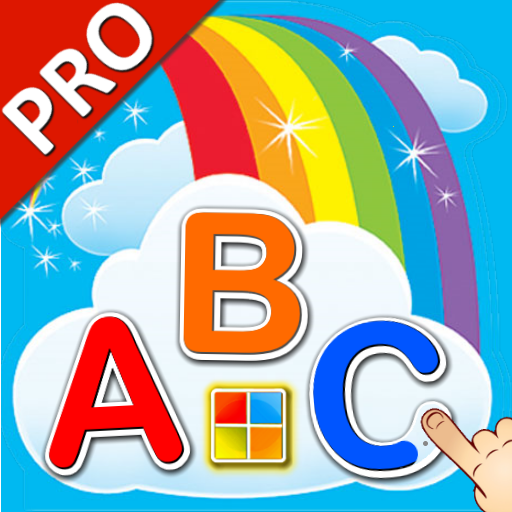Numbers 123 Flashcards PRO
العب على الكمبيوتر الشخصي مع BlueStacks - نظام أندرويد للألعاب ، موثوق به من قبل أكثر من 500 مليون لاعب.
تم تعديل الصفحة في: 26 نوفمبر 2019
Play Numbers 123 Flashcards PRO on PC
Pro edition features
(1) No Ads
(2) Provides full-function (★ Auto-Run Mode )
(3) Support offline mode
(4) Support Quiz feature
(4) Support five different puzzle games
(5) Easy drawing pen function
* The best Numbers Educational App
* Learning languages in a playful way.
123 Numbers Flashcards is packed with fun learning games for children:
(1) Language Learning
(2) Write Numbers: Number Tracing Practice
(3) Learn to Count
(4) Jigsaw Puzzle Games
* You can play many jigsaw puzzles.
* You can also draw on a card.
* The app helps to easy learning many Numbers from the cards and know their names in several languages.
- Learn English
- Learn Spanish
- Learn Chinese
- Learn Japanese
- Learn korean
It includes the pictures and sounds, you can easy learning from the cards.
Let you playing while learning and then learning from playing.
More than 100 interesting pictures and sounds will help you learn lots of Numbers.
The app provides the best way to get started learning many kinds of Numbers which contains many cards, each word card are voice-enabled, and related words and pictures.
- Funny jigsaw puzzle games has 5 levels from easy to hard.
- Easy drawing pen function
- English human voice help you learn English vocabulary easily.
- Support for language switching, then you can learn many kinds of languages at the same time.
(English / Chinese / Japanese / Korean / Spanish )
- Training your comprehension,logic,language ability.
- All jigsaw puzzle are generated randomly.It's really a interesting educational game
- With nice interface that you can play on both tablet and mobile phone.
- Numbers Flashcards
- Learning card series - Numbers
- 123 Numbers - Count & Tracing
......
[JS10240219 C08.PRO]
[JS1024PRO/JS1024@PRO]
العب Numbers 123 Flashcards PRO على جهاز الكمبيوتر. من السهل البدء.
-
قم بتنزيل BlueStacks وتثبيته على جهاز الكمبيوتر الخاص بك
-
أكمل تسجيل الدخول إلى Google للوصول إلى متجر Play ، أو قم بذلك لاحقًا
-
ابحث عن Numbers 123 Flashcards PRO في شريط البحث أعلى الزاوية اليمنى
-
انقر لتثبيت Numbers 123 Flashcards PRO من نتائج البحث
-
أكمل تسجيل الدخول إلى Google (إذا تخطيت الخطوة 2) لتثبيت Numbers 123 Flashcards PRO
-
انقر على أيقونة Numbers 123 Flashcards PRO على الشاشة الرئيسية لبدء اللعب