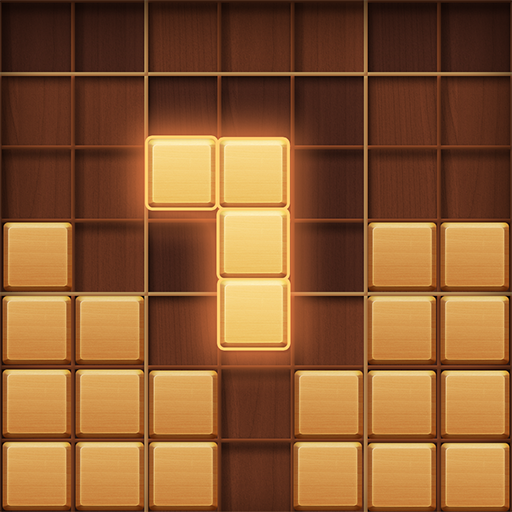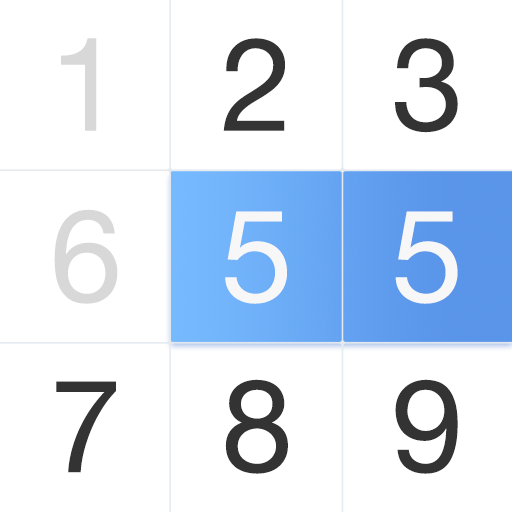
Number Puzzle - Ten & Pair
Jouez sur PC avec BlueStacks - la plate-forme de jeu Android, approuvée par + 500M de joueurs.
Page Modifiée le: 16 oct. 2024
Play Number Puzzle - Ten & Pair on PC
The rules of the game are very simple, clear all numbers on the game board by removing pairs of numbers that are equal or add up to 10. You can connect pairs in adjacent horizontal, vertical and diagonal cells, or at the end of one row and the beginning of the next row. When you run out of steps, you can add an extra row at the bottom with the remaining numbers. If you get stuck, there are hints to speed up your progress.
Features
- Simple game rules.
- No time limit.
- Hint function makes the game easy.
- Challenge different puzzles every day.
- Friendly operation mode and interface display, so that you can find the best match faster.
Try Number Match. Take the challenge and train your brain now!
Jouez à Number Puzzle - Ten & Pair sur PC. C'est facile de commencer.
-
Téléchargez et installez BlueStacks sur votre PC
-
Connectez-vous à Google pour accéder au Play Store ou faites-le plus tard
-
Recherchez Number Puzzle - Ten & Pair dans la barre de recherche dans le coin supérieur droit
-
Cliquez pour installer Number Puzzle - Ten & Pair à partir des résultats de la recherche
-
Connectez-vous à Google (si vous avez ignoré l'étape 2) pour installer Number Puzzle - Ten & Pair
-
Cliquez sur l'icône Number Puzzle - Ten & Pair sur l'écran d'accueil pour commencer à jouer