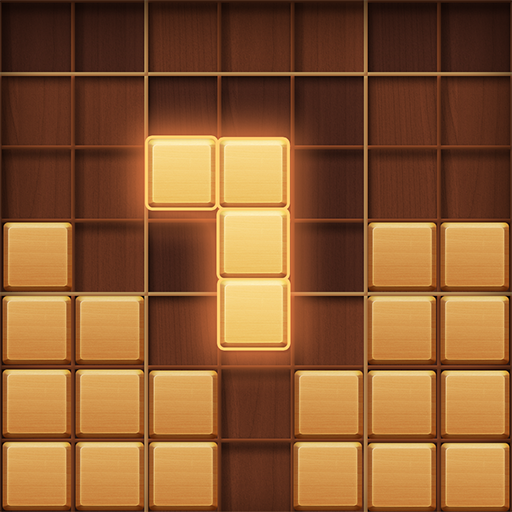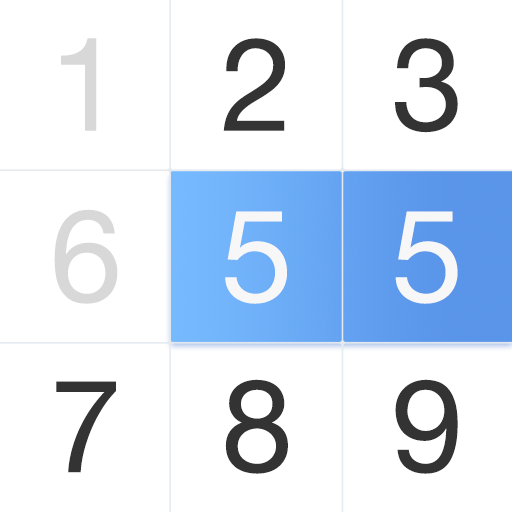
Number Puzzle - Ten & Pair
Gioca su PC con BlueStacks: la piattaforma di gioco Android, considerata affidabile da oltre 500 milioni di giocatori.
Pagina modificata il: 16 ott 2024
Play Number Puzzle - Ten & Pair on PC
The rules of the game are very simple, clear all numbers on the game board by removing pairs of numbers that are equal or add up to 10. You can connect pairs in adjacent horizontal, vertical and diagonal cells, or at the end of one row and the beginning of the next row. When you run out of steps, you can add an extra row at the bottom with the remaining numbers. If you get stuck, there are hints to speed up your progress.
Features
- Simple game rules.
- No time limit.
- Hint function makes the game easy.
- Challenge different puzzles every day.
- Friendly operation mode and interface display, so that you can find the best match faster.
Try Number Match. Take the challenge and train your brain now!
Gioca Number Puzzle - Ten & Pair su PC. È facile iniziare.
-
Scarica e installa BlueStacks sul tuo PC
-
Completa l'accesso a Google per accedere al Play Store o eseguilo in un secondo momento
-
Cerca Number Puzzle - Ten & Pair nella barra di ricerca nell'angolo in alto a destra
-
Fai clic per installare Number Puzzle - Ten & Pair dai risultati della ricerca
-
Completa l'accesso a Google (se hai saltato il passaggio 2) per installare Number Puzzle - Ten & Pair
-
Fai clic sull'icona Number Puzzle - Ten & Pair nella schermata principale per iniziare a giocare