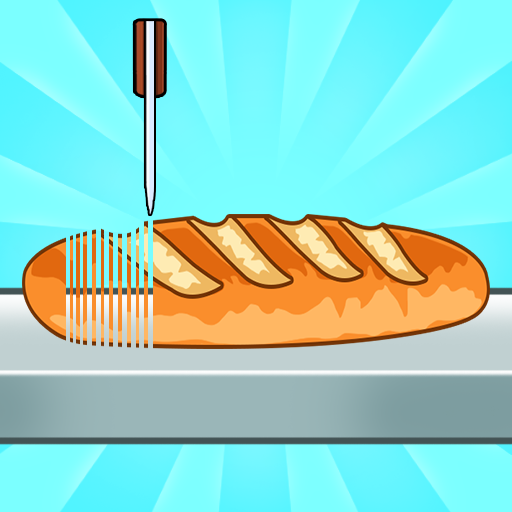Nuts Bolts Puzzle: Screw Game
Juega en PC con BlueStacks: la plataforma de juegos Android, en la que confían más de 500 millones de jugadores.
Página modificada el: 20 ago 2024
Play Nuts Bolts Puzzle: Screw Game on PC
How to Play:
💡 Tap the screen to release the nuts and bolts and make the pieces fall. Think about your moves to solve each puzzle.
🎯 Place the nuts and bolts in the correct positions to clear the board. Each puzzle is a new challenge that requires clever thinking.
🧐 Organize the nuts and bolts carefully; a single mistake can stop your progress. Plan each move to succeed.
Ready to challenge your brain with Nuts Bolts Puzzle: Screw Game? Download now and start your journey to becoming a puzzle master! 🌟🔩
Juega Nuts Bolts Puzzle: Screw Game en la PC. Es fácil comenzar.
-
Descargue e instale BlueStacks en su PC
-
Complete el inicio de sesión de Google para acceder a Play Store, o hágalo más tarde
-
Busque Nuts Bolts Puzzle: Screw Game en la barra de búsqueda en la esquina superior derecha
-
Haga clic para instalar Nuts Bolts Puzzle: Screw Game desde los resultados de búsqueda
-
Complete el inicio de sesión de Google (si omitió el paso 2) para instalar Nuts Bolts Puzzle: Screw Game
-
Haz clic en el ícono Nuts Bolts Puzzle: Screw Game en la pantalla de inicio para comenzar a jugar