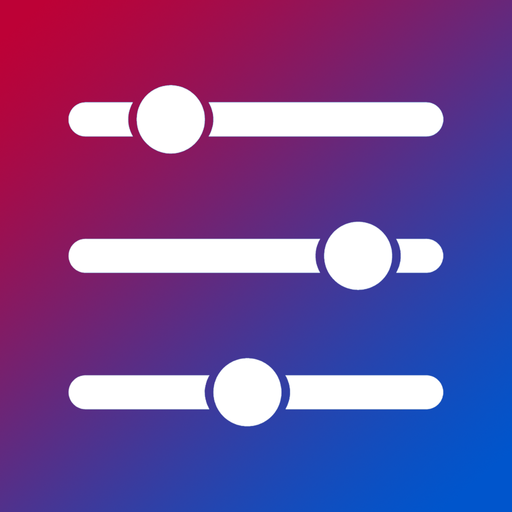RIGDash - Project Cars Dashboard
Play on PC with BlueStacks – the Android Gaming Platform, trusted by 500M+ gamers.
Page Modified on: December 2, 2019
Play RIGDash - Project Cars Dashboard on PC
Multiple layouts with lots of information such as lap times, RPM, RPM lights, speed, current gear, tyre temperatures, fuel range and pedal positions.
Voice control for changing between layouts, resetting timing screen and closing the app.
Note:
Wi-Fi connection is required (to the same network as your games console).
Supported so far:
Project Cars (PS4 & XBOX)
Project Cars 2 (PS4 & XBOX)
Please email carternick1985@gmail.com
If you have a problem please don't give a negative review. Please email and I will try an help where possible.
If you have something specific you would like to see in the app please email. Your feedback will help grow a better app.
Language support: Dutch(nl), French(fr), German(de), Italian(it) & Spanish(es)
Play RIGDash - Project Cars Dashboard on PC. It’s easy to get started.
-
Download and install BlueStacks on your PC
-
Complete Google sign-in to access the Play Store, or do it later
-
Look for RIGDash - Project Cars Dashboard in the search bar at the top right corner
-
Click to install RIGDash - Project Cars Dashboard from the search results
-
Complete Google sign-in (if you skipped step 2) to install RIGDash - Project Cars Dashboard
-
Click the RIGDash - Project Cars Dashboard icon on the home screen to start playing