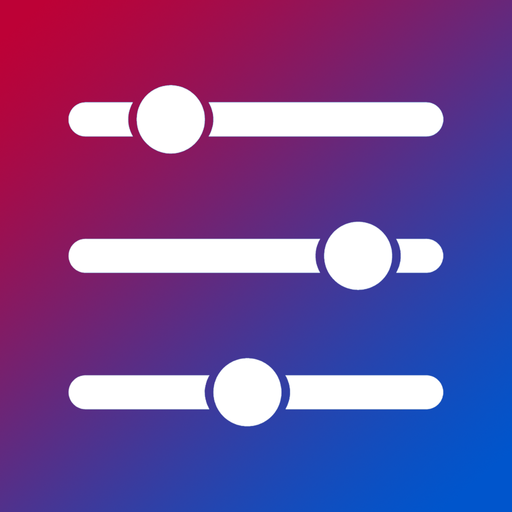RIGDash - Project Cars Dashboard
Mainkan di PC dengan BlueStacks – platform Game-Game Android, dipercaya oleh lebih dari 500 juta gamer.
Halaman Dimodifikasi Aktif: 2 Desember 2019
Play RIGDash - Project Cars Dashboard on PC
Multiple layouts with lots of information such as lap times, RPM, RPM lights, speed, current gear, tyre temperatures, fuel range and pedal positions.
Voice control for changing between layouts, resetting timing screen and closing the app.
Note:
Wi-Fi connection is required (to the same network as your games console).
Supported so far:
Project Cars (PS4 & XBOX)
Project Cars 2 (PS4 & XBOX)
Please email carternick1985@gmail.com
If you have a problem please don't give a negative review. Please email and I will try an help where possible.
If you have something specific you would like to see in the app please email. Your feedback will help grow a better app.
Language support: Dutch(nl), French(fr), German(de), Italian(it) & Spanish(es)
Mainkan RIGDash - Project Cars Dashboard di PC Mudah saja memulainya.
-
Unduh dan pasang BlueStacks di PC kamu
-
Selesaikan proses masuk Google untuk mengakses Playstore atau lakukan nanti
-
Cari RIGDash - Project Cars Dashboard di bilah pencarian di pojok kanan atas
-
Klik untuk menginstal RIGDash - Project Cars Dashboard dari hasil pencarian
-
Selesaikan proses masuk Google (jika kamu melewati langkah 2) untuk menginstal RIGDash - Project Cars Dashboard
-
Klik ikon RIGDash - Project Cars Dashboard di layar home untuk membuka gamenya