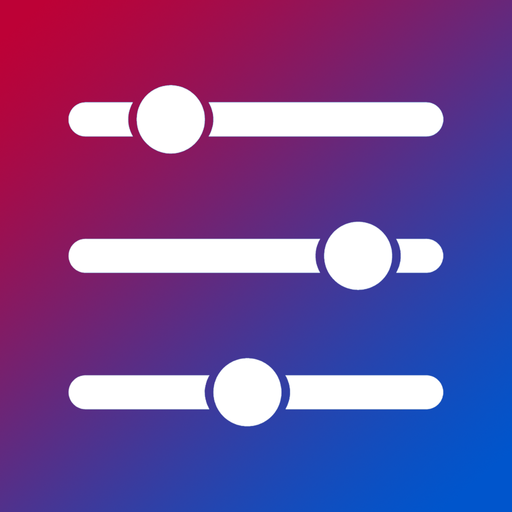RIGDash - Project Cars Dashboard
เล่นบน PC ผ่าน BlueStacks - Android Gaming Platform ที่ได้รับความไว้วางใจจากเกมเมอร์ 500 ล้านคนทั่วโลก
Page Modified on: 2 ธันวาคม 2562
Play RIGDash - Project Cars Dashboard on PC
Multiple layouts with lots of information such as lap times, RPM, RPM lights, speed, current gear, tyre temperatures, fuel range and pedal positions.
Voice control for changing between layouts, resetting timing screen and closing the app.
Note:
Wi-Fi connection is required (to the same network as your games console).
Supported so far:
Project Cars (PS4 & XBOX)
Project Cars 2 (PS4 & XBOX)
Please email carternick1985@gmail.com
If you have a problem please don't give a negative review. Please email and I will try an help where possible.
If you have something specific you would like to see in the app please email. Your feedback will help grow a better app.
Language support: Dutch(nl), French(fr), German(de), Italian(it) & Spanish(es)
เล่น RIGDash - Project Cars Dashboard บน PC ได้ง่ายกว่า
-
ดาวน์โหลดและติดตั้ง BlueStacks บน PC ของคุณ
-
ลงชื่อเข้าใช้แอคเคาท์ Google เพื่อเข้าสู่ Play Store หรือทำในภายหลัง
-
ค้นหา RIGDash - Project Cars Dashboard ในช่องค้นหาด้านขวาบนของโปรแกรม
-
คลิกเพื่อติดตั้ง RIGDash - Project Cars Dashboard จากผลการค้นหา
-
ลงชื่อเข้าใช้บัญชี Google Account (หากยังไม่ได้ทำในขั้นที่ 2) เพื่อติดตั้ง RIGDash - Project Cars Dashboard
-
คลิกที่ไอคอน RIGDash - Project Cars Dashboard ในหน้าจอเพื่อเริ่มเล่น