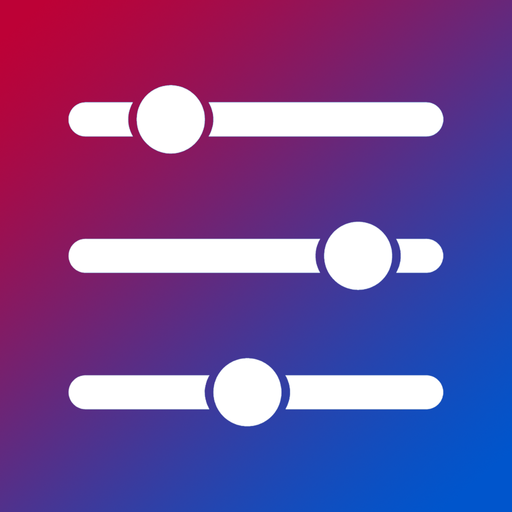RIGDash - Project Cars Dashboard
娱乐 | NCSoftware
在電腦上使用BlueStacks –受到5億以上的遊戲玩家所信任的Android遊戲平台。
Play RIGDash - Project Cars Dashboard on PC
Enjoy your SIM racing even more with this dashboard display for your tablet or smartphone.
Multiple layouts with lots of information such as lap times, RPM, RPM lights, speed, current gear, tyre temperatures, fuel range and pedal positions.
Voice control for changing between layouts, resetting timing screen and closing the app.
Note:
Wi-Fi connection is required (to the same network as your games console).
Supported so far:
Project Cars (PS4 & XBOX)
Project Cars 2 (PS4 & XBOX)
Please email carternick1985@gmail.com
If you have a problem please don't give a negative review. Please email and I will try an help where possible.
If you have something specific you would like to see in the app please email. Your feedback will help grow a better app.
Language support: Dutch(nl), French(fr), German(de), Italian(it) & Spanish(es)
Multiple layouts with lots of information such as lap times, RPM, RPM lights, speed, current gear, tyre temperatures, fuel range and pedal positions.
Voice control for changing between layouts, resetting timing screen and closing the app.
Note:
Wi-Fi connection is required (to the same network as your games console).
Supported so far:
Project Cars (PS4 & XBOX)
Project Cars 2 (PS4 & XBOX)
Please email carternick1985@gmail.com
If you have a problem please don't give a negative review. Please email and I will try an help where possible.
If you have something specific you would like to see in the app please email. Your feedback will help grow a better app.
Language support: Dutch(nl), French(fr), German(de), Italian(it) & Spanish(es)
在電腦上遊玩RIGDash - Project Cars Dashboard . 輕易上手.
-
在您的電腦上下載並安裝BlueStacks
-
完成Google登入後即可訪問Play商店,或等你需要訪問Play商店十再登入
-
在右上角的搜索欄中尋找 RIGDash - Project Cars Dashboard
-
點擊以從搜索結果中安裝 RIGDash - Project Cars Dashboard
-
完成Google登入(如果您跳過了步驟2),以安裝 RIGDash - Project Cars Dashboard
-
在首頁畫面中點擊 RIGDash - Project Cars Dashboard 圖標來啟動遊戲