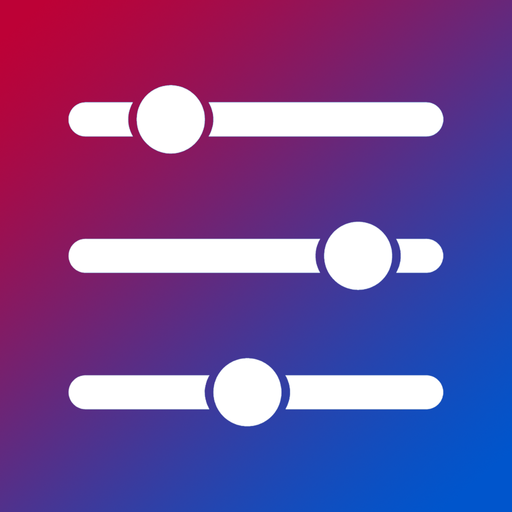RIGDash - Project Cars Dashboard
Chơi trên PC với BlueStacks - Nền tảng chơi game Android, được hơn 500 triệu game thủ tin tưởng.
Trang đã được sửa đổi vào: 2 tháng 12, 2019
Play RIGDash - Project Cars Dashboard on PC
Multiple layouts with lots of information such as lap times, RPM, RPM lights, speed, current gear, tyre temperatures, fuel range and pedal positions.
Voice control for changing between layouts, resetting timing screen and closing the app.
Note:
Wi-Fi connection is required (to the same network as your games console).
Supported so far:
Project Cars (PS4 & XBOX)
Project Cars 2 (PS4 & XBOX)
Please email carternick1985@gmail.com
If you have a problem please don't give a negative review. Please email and I will try an help where possible.
If you have something specific you would like to see in the app please email. Your feedback will help grow a better app.
Language support: Dutch(nl), French(fr), German(de), Italian(it) & Spanish(es)
Chơi RIGDash - Project Cars Dashboard trên PC. Rất dễ để bắt đầu
-
Tải và cài đặt BlueStacks trên máy của bạn
-
Hoàn tất đăng nhập vào Google để đến PlayStore, hoặc thực hiện sau
-
Tìm RIGDash - Project Cars Dashboard trên thanh tìm kiếm ở góc phải màn hình
-
Nhấn vào để cài đặt RIGDash - Project Cars Dashboard trong danh sách kết quả tìm kiếm
-
Hoàn tất đăng nhập Google (nếu bạn chưa làm bước 2) để cài đặt RIGDash - Project Cars Dashboard
-
Nhấn vào icon RIGDash - Project Cars Dashboard tại màn hình chính để bắt đầu chơi