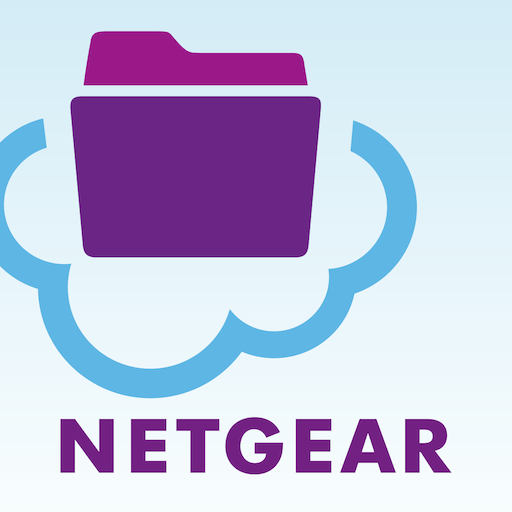このページには広告が含まれます

Arlo Training & Event Software
ビジネス | Arlo Software
BlueStacksを使ってPCでプレイ - 5憶以上のユーザーが愛用している高機能Androidゲーミングプラットフォーム
Play Arlo Training & Event Software on PC
Arlo makes managing training and events even easier with the Arlo for mobile. Whether you are an administrator, presenter, or support staff; you’ll have access to all the information you need in the palm of your hand. You can track registration numbers on your events, record attendance, see a registrant’s event history, look up a contact’s phone number… and so much more!
For PRESENTERS
• Record attendance in real time!
• Mark results and add comments on each registration.
• Send text messages and emails to registrants.
• View payment status on a registration.
• View your scheduled and historical events.
• See which events are confirmed, which have met their minimum number, and which are full.
• View event information such as a map of the location, parking information, and contact details for the venue.
• View a registrant’s details, such as their company, position, email, and contact numbers.
• View the organization and key contact’s details for private courses/events you are presenting.
• Before a course, view a list of all the other courses each registrant has attended.
For SUPPORT STAFF
• View a list of events scheduled to run and see which ones have been confirmed.
• View information about the events you are managing, such as who the presenter is and what their contact details are.
• Look up catering requirements for an event and view the number of registrants you need to cater for.
• View room setting requirements, such as how the room is to be configured and additional resources needed.
• Send text messages and emails to registrants.
For ADMINISTRATORS
• Track registration numbers on your events. See if the minimum number has been reached on an event so you can confirm it to run. Spot events which are full and potentially schedule additional sessions to cater for the demand.
• Access contact details for everyone involved in an event or course, such as the venue contact, presenter, or each registrant.
• Look up logistical details such as catering and room setup requirements.
• Send text messages and emails to registrants
• View payment status on a registration
For PRESENTERS
• Record attendance in real time!
• Mark results and add comments on each registration.
• Send text messages and emails to registrants.
• View payment status on a registration.
• View your scheduled and historical events.
• See which events are confirmed, which have met their minimum number, and which are full.
• View event information such as a map of the location, parking information, and contact details for the venue.
• View a registrant’s details, such as their company, position, email, and contact numbers.
• View the organization and key contact’s details for private courses/events you are presenting.
• Before a course, view a list of all the other courses each registrant has attended.
For SUPPORT STAFF
• View a list of events scheduled to run and see which ones have been confirmed.
• View information about the events you are managing, such as who the presenter is and what their contact details are.
• Look up catering requirements for an event and view the number of registrants you need to cater for.
• View room setting requirements, such as how the room is to be configured and additional resources needed.
• Send text messages and emails to registrants.
For ADMINISTRATORS
• Track registration numbers on your events. See if the minimum number has been reached on an event so you can confirm it to run. Spot events which are full and potentially schedule additional sessions to cater for the demand.
• Access contact details for everyone involved in an event or course, such as the venue contact, presenter, or each registrant.
• Look up logistical details such as catering and room setup requirements.
• Send text messages and emails to registrants
• View payment status on a registration
Arlo Training & Event SoftwareをPCでプレイ
-
BlueStacksをダウンロードしてPCにインストールします。
-
GoogleにサインインしてGoogle Play ストアにアクセスします。(こちらの操作は後で行っても問題ありません)
-
右上の検索バーにArlo Training & Event Softwareを入力して検索します。
-
クリックして検索結果からArlo Training & Event Softwareをインストールします。
-
Googleサインインを完了してArlo Training & Event Softwareをインストールします。※手順2を飛ばしていた場合
-
ホーム画面にてArlo Training & Event Softwareのアイコンをクリックしてアプリを起動します。