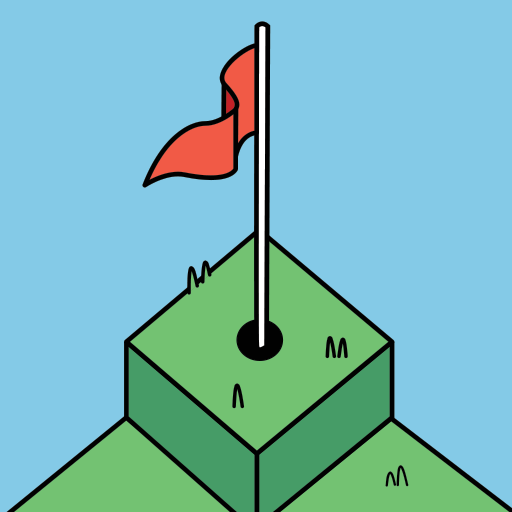迷你地鐵
在電腦上使用BlueStacks –受到5億以上的遊戲玩家所信任的Android遊戲平台。
Play Mini Metro on PC or Mac
Mini Metro is a simulation game developed by Dinosaur Polo Club. BlueStacks app player is the best platform to play this Android game on your PC or Mac for an immersive gaming experience.
Download Mini Metro on PC and enjoy helping the community with their subway design while having a platform to experiment with different design ideas you have on this beautiful canvas in the sublime subway simulator Mini Metro. Night and colorblind modes are available in the game to make it go easy on your eyes if in a dark environment.
Draw lines between stations and start running the train stations. New stations are opening draft better subway lines to increase the efficiency of tracks. Use resources wisely and see how long you can keep the trains functional and the city moving. A new and improved creative mode feature has been added to Mini Metro to enable you to build the subway map exactly as you want.
The cities grow at random rates and are unique from one another. Several upgrades are available that you can use to improve the subway network. There are different modes and levels of challenges based on players’ skills. Enjoy the soothing soundtrack of the metro system and relax by having fun while developing the city’s metro lines.
在電腦上遊玩迷你地鐵 . 輕易上手.
-
在您的電腦上下載並安裝BlueStacks
-
完成Google登入後即可訪問Play商店,或等你需要訪問Play商店十再登入
-
在右上角的搜索欄中尋找 迷你地鐵
-
點擊以從搜索結果中安裝 迷你地鐵
-
完成Google登入(如果您跳過了步驟2),以安裝 迷你地鐵
-
在首頁畫面中點擊 迷你地鐵 圖標來啟動遊戲