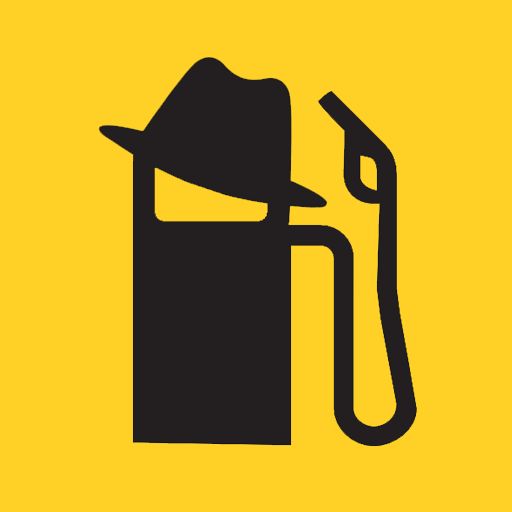このページには広告が含まれます

RNZ
ニュース&雑誌 | Radio New Zealand
BlueStacksを使ってPCでプレイ - 5憶以上のユーザーが愛用している高機能Androidゲーミングプラットフォーム
Play RNZ on PC
RNZ (Radio New Zealand) is New Zealand’s 100% ad-free, multimedia public broadcaster.
Follow breaking news, listen live to your favourite RNZ radio stations, programmes and podcasts and enjoy video or audio on demand - anytime, anywhere with the new RNZ app for Android.
The all-new app is clear and simple to use, with bookmarking, favourites, sharing and options to personalise your experience – including a great new play queue and player.
New features and highlights:
• Get breaking news alerts, video and live coverage on a homepage news feed
• Listen live to all RNZ’s radio stations – National, Pacific and Concert - plus the latest RNZ news bulletins, live blogs and live-streamed video
• All-new build eliminates crashes and bugs and ensures audio play reliability
• Live streaming sounds better than ever
• New design is clear and simple to use
• Easily discover all RNZ’s great programmes, podcasts and series, in their entirety
• Add whole programmes, podcasts or individual audio items to your play queue for listening later or downloading for offline use
• Favourite or bookmark to ‘My RNZ’ and easily find and listen to the latest content from all your favourite radio programmes
• Listen offline without internet access
The app was designed and developed in partnership with Alphero.
If you have any feedback, a feature request, or wish to report an issue, we'd love to hear from you. Contact us at appproject@radionz.co.nz.
Follow breaking news, listen live to your favourite RNZ radio stations, programmes and podcasts and enjoy video or audio on demand - anytime, anywhere with the new RNZ app for Android.
The all-new app is clear and simple to use, with bookmarking, favourites, sharing and options to personalise your experience – including a great new play queue and player.
New features and highlights:
• Get breaking news alerts, video and live coverage on a homepage news feed
• Listen live to all RNZ’s radio stations – National, Pacific and Concert - plus the latest RNZ news bulletins, live blogs and live-streamed video
• All-new build eliminates crashes and bugs and ensures audio play reliability
• Live streaming sounds better than ever
• New design is clear and simple to use
• Easily discover all RNZ’s great programmes, podcasts and series, in their entirety
• Add whole programmes, podcasts or individual audio items to your play queue for listening later or downloading for offline use
• Favourite or bookmark to ‘My RNZ’ and easily find and listen to the latest content from all your favourite radio programmes
• Listen offline without internet access
The app was designed and developed in partnership with Alphero.
If you have any feedback, a feature request, or wish to report an issue, we'd love to hear from you. Contact us at appproject@radionz.co.nz.
RNZをPCでプレイ
-
BlueStacksをダウンロードしてPCにインストールします。
-
GoogleにサインインしてGoogle Play ストアにアクセスします。(こちらの操作は後で行っても問題ありません)
-
右上の検索バーにRNZを入力して検索します。
-
クリックして検索結果からRNZをインストールします。
-
Googleサインインを完了してRNZをインストールします。※手順2を飛ばしていた場合
-
ホーム画面にてRNZのアイコンをクリックしてアプリを起動します。