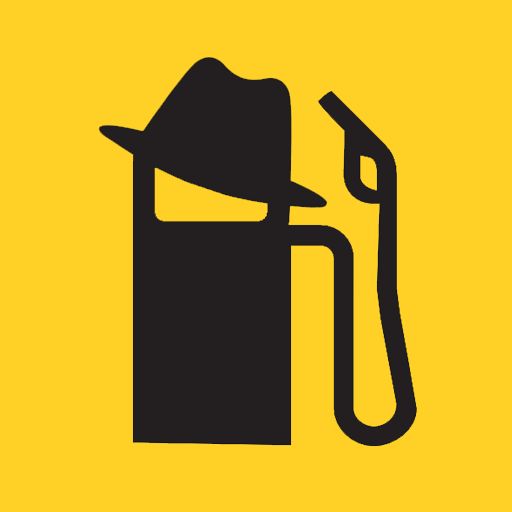RNZ
เล่นบน PC ผ่าน BlueStacks - Android Gaming Platform ที่ได้รับความไว้วางใจจากเกมเมอร์ 500 ล้านคนทั่วโลก
Page Modified on: 15 พฤษภาคม 2562
Play RNZ on PC
Follow breaking news, listen live to your favourite RNZ radio stations, programmes and podcasts and enjoy video or audio on demand - anytime, anywhere with the new RNZ app for Android.
The all-new app is clear and simple to use, with bookmarking, favourites, sharing and options to personalise your experience – including a great new play queue and player.
New features and highlights:
• Get breaking news alerts, video and live coverage on a homepage news feed
• Listen live to all RNZ’s radio stations – National, Pacific and Concert - plus the latest RNZ news bulletins, live blogs and live-streamed video
• All-new build eliminates crashes and bugs and ensures audio play reliability
• Live streaming sounds better than ever
• New design is clear and simple to use
• Easily discover all RNZ’s great programmes, podcasts and series, in their entirety
• Add whole programmes, podcasts or individual audio items to your play queue for listening later or downloading for offline use
• Favourite or bookmark to ‘My RNZ’ and easily find and listen to the latest content from all your favourite radio programmes
• Listen offline without internet access
The app was designed and developed in partnership with Alphero.
If you have any feedback, a feature request, or wish to report an issue, we'd love to hear from you. Contact us at appproject@radionz.co.nz.
เล่น RNZ บน PC ได้ง่ายกว่า
-
ดาวน์โหลดและติดตั้ง BlueStacks บน PC ของคุณ
-
ลงชื่อเข้าใช้แอคเคาท์ Google เพื่อเข้าสู่ Play Store หรือทำในภายหลัง
-
ค้นหา RNZ ในช่องค้นหาด้านขวาบนของโปรแกรม
-
คลิกเพื่อติดตั้ง RNZ จากผลการค้นหา
-
ลงชื่อเข้าใช้บัญชี Google Account (หากยังไม่ได้ทำในขั้นที่ 2) เพื่อติดตั้ง RNZ
-
คลิกที่ไอคอน RNZ ในหน้าจอเพื่อเริ่มเล่น