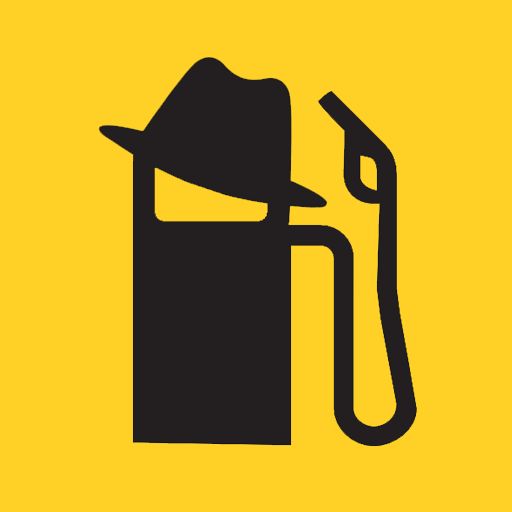Realestate
Spiele auf dem PC mit BlueStacks - der Android-Gaming-Plattform, der über 500 Millionen Spieler vertrauen.
Seite geändert am: 18. Dezember 2019
Play Realestate on PC
Whether you’re house hunting, looking to lease or buy your next commercial property, after a farmer lifestyle, or looking for somewhere to rent, there is a simple way to find out what’s on the market at your fingertips.
This realestate.co.nz app presents more than 98% of all residential, commercial and rural properties currently marketed by real estate professionals across New Zealand. This app is dedicated only to property and helps you find your perfect one faster on an innovative, map-based search platform.
The Realestate.co.nz app lets you:
- Discover properties for sale, rent or lease throughout New Zealand, or near to you on the map
- Accurately search so you get exactly what you are looking for in your search results
- Tailor your search by number of bedrooms, bathrooms, price or square meterage
- Save your favourite properties to ‘My Property’ so you can refer back to them at a later date
- Check out floor plans and videos on properties where available
- Get directions to the property you’re viewing and see what’s around the area
- A mortgage calculator to check home affordability
So, if you’re looking for the shortest path to your perfect property, hit GET today and get hunting.
Spiele Realestate auf dem PC. Der Einstieg ist einfach.
-
Lade BlueStacks herunter und installiere es auf deinem PC
-
Schließe die Google-Anmeldung ab, um auf den Play Store zuzugreifen, oder mache es später
-
Suche in der Suchleiste oben rechts nach Realestate
-
Klicke hier, um Realestate aus den Suchergebnissen zu installieren
-
Schließe die Google-Anmeldung ab (wenn du Schritt 2 übersprungen hast), um Realestate zu installieren.
-
Klicke auf dem Startbildschirm auf das Realestate Symbol, um mit dem Spielen zu beginnen