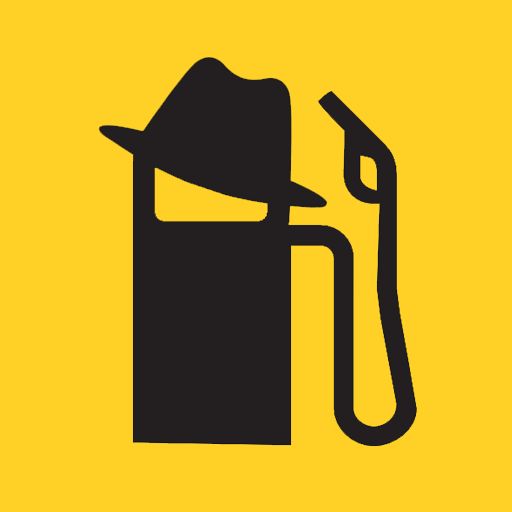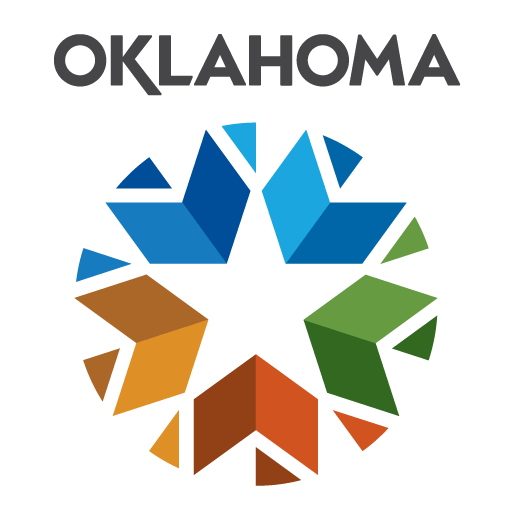Realestate
Play on PC with BlueStacks – the Android Gaming Platform, trusted by 500M+ gamers.
Page Modified on: December 18, 2019
Play Realestate on PC
Whether you’re house hunting, looking to lease or buy your next commercial property, after a farmer lifestyle, or looking for somewhere to rent, there is a simple way to find out what’s on the market at your fingertips.
This realestate.co.nz app presents more than 98% of all residential, commercial and rural properties currently marketed by real estate professionals across New Zealand. This app is dedicated only to property and helps you find your perfect one faster on an innovative, map-based search platform.
The Realestate.co.nz app lets you:
- Discover properties for sale, rent or lease throughout New Zealand, or near to you on the map
- Accurately search so you get exactly what you are looking for in your search results
- Tailor your search by number of bedrooms, bathrooms, price or square meterage
- Save your favourite properties to ‘My Property’ so you can refer back to them at a later date
- Check out floor plans and videos on properties where available
- Get directions to the property you’re viewing and see what’s around the area
- A mortgage calculator to check home affordability
So, if you’re looking for the shortest path to your perfect property, hit GET today and get hunting.
Play Realestate on PC. It’s easy to get started.
-
Download and install BlueStacks on your PC
-
Complete Google sign-in to access the Play Store, or do it later
-
Look for Realestate in the search bar at the top right corner
-
Click to install Realestate from the search results
-
Complete Google sign-in (if you skipped step 2) to install Realestate
-
Click the Realestate icon on the home screen to start playing