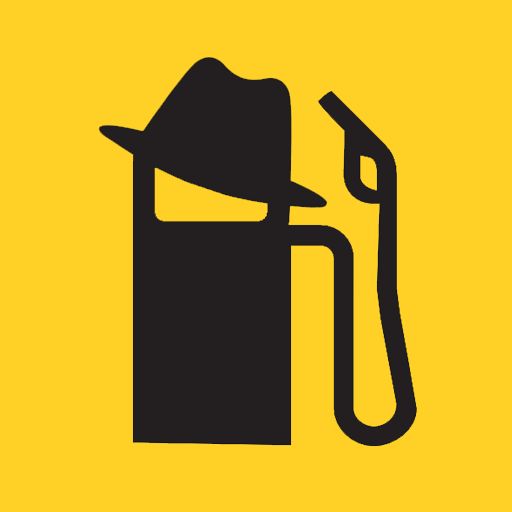このページには広告が含まれます

Realestate
ライフスタイル | Realestate.co.nz
BlueStacksを使ってPCでプレイ - 5憶以上のユーザーが愛用している高機能Androidゲーミングプラットフォーム
Play Realestate on PC
Realestate.co.nz app has the country’s most comprehensive selection of real estate listings with the best search in the business, giving you the shortest path to your perfect property.
Whether you’re house hunting, looking to lease or buy your next commercial property, after a farmer lifestyle, or looking for somewhere to rent, there is a simple way to find out what’s on the market at your fingertips.
This realestate.co.nz app presents more than 98% of all residential, commercial and rural properties currently marketed by real estate professionals across New Zealand. This app is dedicated only to property and helps you find your perfect one faster on an innovative, map-based search platform.
The Realestate.co.nz app lets you:
- Discover properties for sale, rent or lease throughout New Zealand, or near to you on the map
- Accurately search so you get exactly what you are looking for in your search results
- Tailor your search by number of bedrooms, bathrooms, price or square meterage
- Save your favourite properties to ‘My Property’ so you can refer back to them at a later date
- Check out floor plans and videos on properties where available
- Get directions to the property you’re viewing and see what’s around the area
- A mortgage calculator to check home affordability
So, if you’re looking for the shortest path to your perfect property, hit GET today and get hunting.
Whether you’re house hunting, looking to lease or buy your next commercial property, after a farmer lifestyle, or looking for somewhere to rent, there is a simple way to find out what’s on the market at your fingertips.
This realestate.co.nz app presents more than 98% of all residential, commercial and rural properties currently marketed by real estate professionals across New Zealand. This app is dedicated only to property and helps you find your perfect one faster on an innovative, map-based search platform.
The Realestate.co.nz app lets you:
- Discover properties for sale, rent or lease throughout New Zealand, or near to you on the map
- Accurately search so you get exactly what you are looking for in your search results
- Tailor your search by number of bedrooms, bathrooms, price or square meterage
- Save your favourite properties to ‘My Property’ so you can refer back to them at a later date
- Check out floor plans and videos on properties where available
- Get directions to the property you’re viewing and see what’s around the area
- A mortgage calculator to check home affordability
So, if you’re looking for the shortest path to your perfect property, hit GET today and get hunting.
RealestateをPCでプレイ
-
BlueStacksをダウンロードしてPCにインストールします。
-
GoogleにサインインしてGoogle Play ストアにアクセスします。(こちらの操作は後で行っても問題ありません)
-
右上の検索バーにRealestateを入力して検索します。
-
クリックして検索結果からRealestateをインストールします。
-
Googleサインインを完了してRealestateをインストールします。※手順2を飛ばしていた場合
-
ホーム画面にてRealestateのアイコンをクリックしてアプリを起動します。