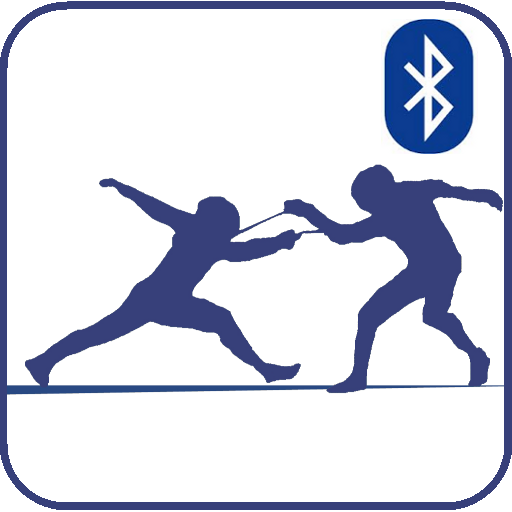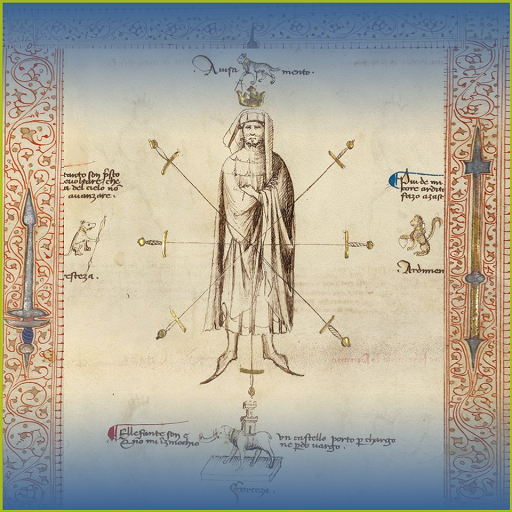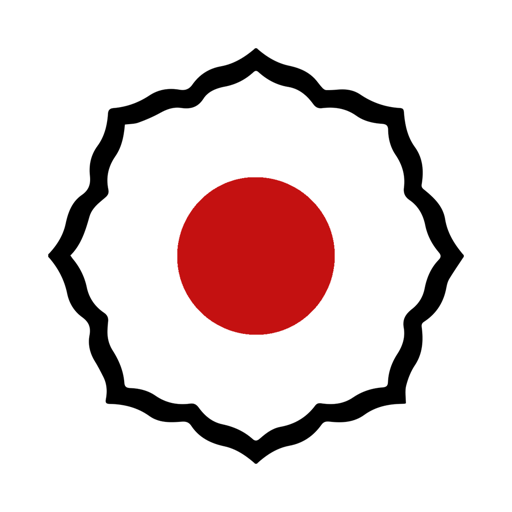Riposte for fencing referees
Spiele auf dem PC mit BlueStacks - der Android-Gaming-Plattform, der über 500 Millionen Spieler vertrauen.
Seite geändert am: 16. November 2021
Play Riposte for fencing referees on PC
In 10 touch, 15 touch or team events, there are now P-cards on the bottom row plus a 1 minute timer that indicates the "shot clock". When the 1 minute timer runs out, there will be a beep (if turned on in settings), vibration (if turned on in settings and some animation (if turned on in settings).
The whole non-com option can also be turned off in settings.
Touching the 1:00 resets the "shot clock".
A touch, new period or reset bout resets the 1:00 timer.
If auto-increment is turned on, a P-Red adds a touch to the opponents score.
P-Cards can be "undone" by pressing and holding on the appropriate P-Card.
The number in the P-Card indicates how many have been thrown and the colour indicates which card will be next given. a yellow "P0" show no cards given and the next card will be a yellow. A red "P1" shows that one P card has been issued to the fencer and the next card will be red, etc.
A black "X" indicates that the fencer has been given a P-Black.
I do expect there to be some things I've miscalculated with the new change, please let me know and I'll get on it.
Application for refereeing fencing. Keeps track of score, time, period and cards.
Clean interface free of clutter. Most screen elements can be pressed to activate and pressed+held to undo.
Example: tapping the score increments it and pressing and holding subtracts a touch.
Has many different type of bouts: 5, 10, 15, team, best 2 of 3, 15 touch sabre as well as custom length.
Most features can be turned on/off in settings to customize to your liking.
These can all be turned on or off in the settings:
Automatic 1 minute rest between periods.
Beep and vibrate to confirm events.
Pause bout on score.
Display fencer's names.
Increment opponents score on a red card.
Display score +/- buttons if you'd prefer that over the press/hold method.
Spiele Riposte for fencing referees auf dem PC. Der Einstieg ist einfach.
-
Lade BlueStacks herunter und installiere es auf deinem PC
-
Schließe die Google-Anmeldung ab, um auf den Play Store zuzugreifen, oder mache es später
-
Suche in der Suchleiste oben rechts nach Riposte for fencing referees
-
Klicke hier, um Riposte for fencing referees aus den Suchergebnissen zu installieren
-
Schließe die Google-Anmeldung ab (wenn du Schritt 2 übersprungen hast), um Riposte for fencing referees zu installieren.
-
Klicke auf dem Startbildschirm auf das Riposte for fencing referees Symbol, um mit dem Spielen zu beginnen