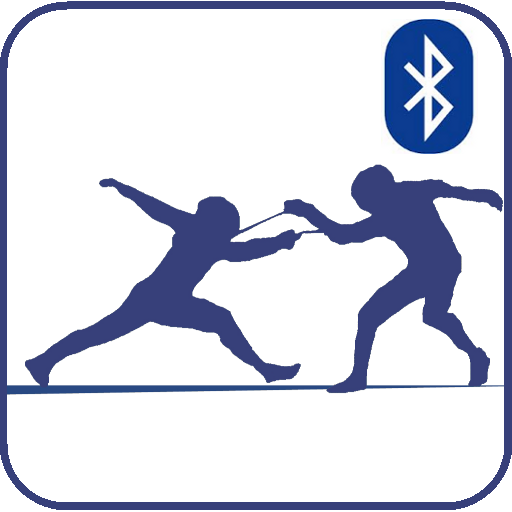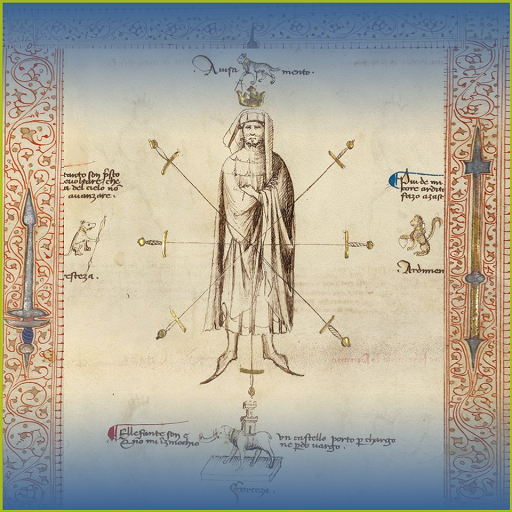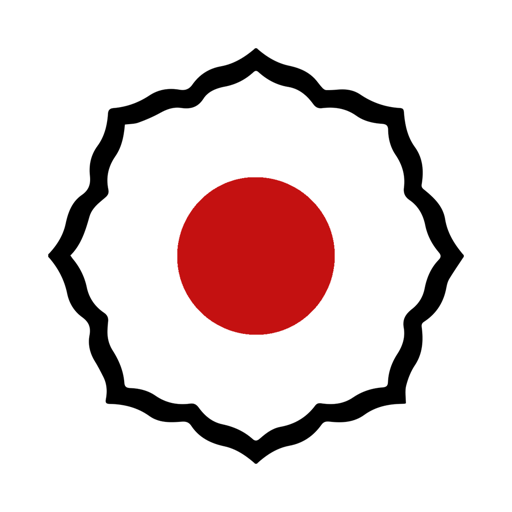Riposte for fencing referees
None | Mikol Ryon
5억명 이상의 게이머가 신뢰하는 안드로이드 게임 플랫폼 BlueStacks으로 PC에서 플레이하세요.
Play Riposte for fencing referees on PC
Latest update includes support for new(ish) non-combativity rules.
In 10 touch, 15 touch or team events, there are now P-cards on the bottom row plus a 1 minute timer that indicates the "shot clock". When the 1 minute timer runs out, there will be a beep (if turned on in settings), vibration (if turned on in settings and some animation (if turned on in settings).
The whole non-com option can also be turned off in settings.
Touching the 1:00 resets the "shot clock".
A touch, new period or reset bout resets the 1:00 timer.
If auto-increment is turned on, a P-Red adds a touch to the opponents score.
P-Cards can be "undone" by pressing and holding on the appropriate P-Card.
The number in the P-Card indicates how many have been thrown and the colour indicates which card will be next given. a yellow "P0" show no cards given and the next card will be a yellow. A red "P1" shows that one P card has been issued to the fencer and the next card will be red, etc.
A black "X" indicates that the fencer has been given a P-Black.
I do expect there to be some things I've miscalculated with the new change, please let me know and I'll get on it.
Application for refereeing fencing. Keeps track of score, time, period and cards.
Clean interface free of clutter. Most screen elements can be pressed to activate and pressed+held to undo.
Example: tapping the score increments it and pressing and holding subtracts a touch.
Has many different type of bouts: 5, 10, 15, team, best 2 of 3, 15 touch sabre as well as custom length.
Most features can be turned on/off in settings to customize to your liking.
These can all be turned on or off in the settings:
Automatic 1 minute rest between periods.
Beep and vibrate to confirm events.
Pause bout on score.
Display fencer's names.
Increment opponents score on a red card.
Display score +/- buttons if you'd prefer that over the press/hold method.
In 10 touch, 15 touch or team events, there are now P-cards on the bottom row plus a 1 minute timer that indicates the "shot clock". When the 1 minute timer runs out, there will be a beep (if turned on in settings), vibration (if turned on in settings and some animation (if turned on in settings).
The whole non-com option can also be turned off in settings.
Touching the 1:00 resets the "shot clock".
A touch, new period or reset bout resets the 1:00 timer.
If auto-increment is turned on, a P-Red adds a touch to the opponents score.
P-Cards can be "undone" by pressing and holding on the appropriate P-Card.
The number in the P-Card indicates how many have been thrown and the colour indicates which card will be next given. a yellow "P0" show no cards given and the next card will be a yellow. A red "P1" shows that one P card has been issued to the fencer and the next card will be red, etc.
A black "X" indicates that the fencer has been given a P-Black.
I do expect there to be some things I've miscalculated with the new change, please let me know and I'll get on it.
Application for refereeing fencing. Keeps track of score, time, period and cards.
Clean interface free of clutter. Most screen elements can be pressed to activate and pressed+held to undo.
Example: tapping the score increments it and pressing and holding subtracts a touch.
Has many different type of bouts: 5, 10, 15, team, best 2 of 3, 15 touch sabre as well as custom length.
Most features can be turned on/off in settings to customize to your liking.
These can all be turned on or off in the settings:
Automatic 1 minute rest between periods.
Beep and vibrate to confirm events.
Pause bout on score.
Display fencer's names.
Increment opponents score on a red card.
Display score +/- buttons if you'd prefer that over the press/hold method.
PC에서 Riposte for fencing referees 플레이해보세요.
-
BlueStacks 다운로드하고 설치
-
Google Play 스토어에 로그인 하기(나중에 진행가능)
-
오른쪽 상단 코너에 Riposte for fencing referees 검색
-
검색 결과 중 Riposte for fencing referees 선택하여 설치
-
구글 로그인 진행(만약 2단계를 지나갔을 경우) 후 Riposte for fencing referees 설치
-
메인 홈화면에서 Riposte for fencing referees 선택하여 실행