
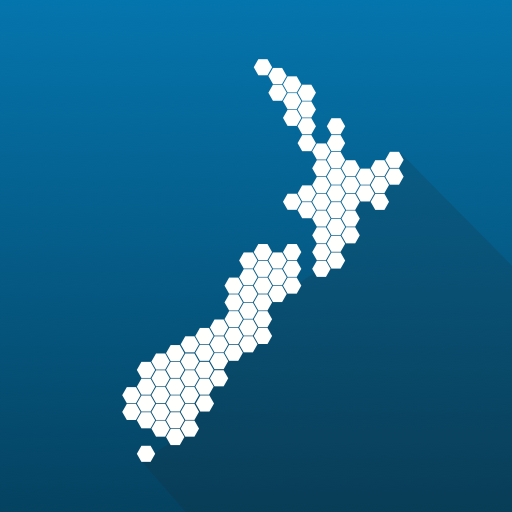
New Zealand Regions App
Spiele auf dem PC mit BlueStacks - der Android-Gaming-Plattform, der über 500 Millionen Spieler vertrauen.
Seite geändert am: 09.09.2019
Play New Zealand Regions App on PC
The data is displayed in attractive charts or key figures divided into eight main themes all displayed against a background of beautiful New Zealand scenery. the wealth of information and user-friendly navigation makes it a joy to explore what's happening regionally in incomes, housing, workforce, education, population, and the economy, with special attention to agriculture and tourism.
The new app fully supplants the old one and has been made specifically for the smartphone platform. Data in the new app will be updated regularly.
Spiele New Zealand Regions App auf dem PC. Der Einstieg ist einfach.
-
Lade BlueStacks herunter und installiere es auf deinem PC
-
Schließe die Google-Anmeldung ab, um auf den Play Store zuzugreifen, oder mache es später
-
Suche in der Suchleiste oben rechts nach New Zealand Regions App
-
Klicke hier, um New Zealand Regions App aus den Suchergebnissen zu installieren
-
Schließe die Google-Anmeldung ab (wenn du Schritt 2 übersprungen hast), um New Zealand Regions App zu installieren.
-
Klicke auf dem Startbildschirm auf das New Zealand Regions App Symbol, um mit dem Spielen zu beginnen



