
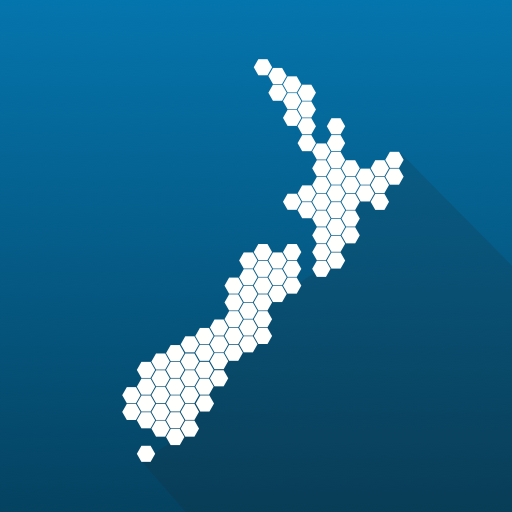
New Zealand Regions App
Play on PC with BlueStacks – the Android Gaming Platform, trusted by 500M+ gamers.
Page Modified on: September 10, 2019
Play New Zealand Regions App on PC
The data is displayed in attractive charts or key figures divided into eight main themes all displayed against a background of beautiful New Zealand scenery. the wealth of information and user-friendly navigation makes it a joy to explore what's happening regionally in incomes, housing, workforce, education, population, and the economy, with special attention to agriculture and tourism.
The new app fully supplants the old one and has been made specifically for the smartphone platform. Data in the new app will be updated regularly.
Play New Zealand Regions App on PC. It’s easy to get started.
-
Download and install BlueStacks on your PC
-
Complete Google sign-in to access the Play Store, or do it later
-
Look for New Zealand Regions App in the search bar at the top right corner
-
Click to install New Zealand Regions App from the search results
-
Complete Google sign-in (if you skipped step 2) to install New Zealand Regions App
-
Click the New Zealand Regions App icon on the home screen to start playing



