
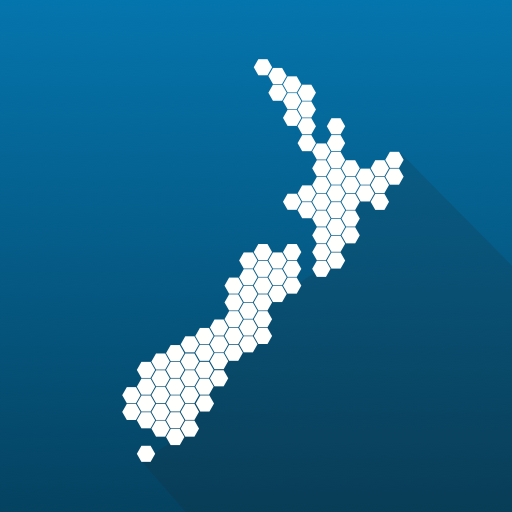
New Zealand Regions App
Gioca su PC con BlueStacks: la piattaforma di gioco Android, considerata affidabile da oltre 500 milioni di giocatori.
Pagina modificata il: 10 settembre 2019
Play New Zealand Regions App on PC
The data is displayed in attractive charts or key figures divided into eight main themes all displayed against a background of beautiful New Zealand scenery. the wealth of information and user-friendly navigation makes it a joy to explore what's happening regionally in incomes, housing, workforce, education, population, and the economy, with special attention to agriculture and tourism.
The new app fully supplants the old one and has been made specifically for the smartphone platform. Data in the new app will be updated regularly.
Gioca New Zealand Regions App su PC. È facile iniziare.
-
Scarica e installa BlueStacks sul tuo PC
-
Completa l'accesso a Google per accedere al Play Store o eseguilo in un secondo momento
-
Cerca New Zealand Regions App nella barra di ricerca nell'angolo in alto a destra
-
Fai clic per installare New Zealand Regions App dai risultati della ricerca
-
Completa l'accesso a Google (se hai saltato il passaggio 2) per installare New Zealand Regions App
-
Fai clic sull'icona New Zealand Regions App nella schermata principale per iniziare a giocare



