
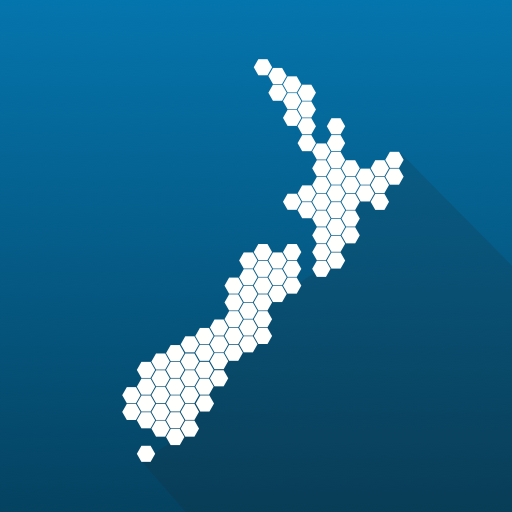
New Zealand Regions App
Jogue no PC com BlueStacks - A Plataforma de Jogos Android, confiada por mais de 500 milhões de jogadores.
Página modificada em: 10 de setembro de 2019
Play New Zealand Regions App on PC
The data is displayed in attractive charts or key figures divided into eight main themes all displayed against a background of beautiful New Zealand scenery. the wealth of information and user-friendly navigation makes it a joy to explore what's happening regionally in incomes, housing, workforce, education, population, and the economy, with special attention to agriculture and tourism.
The new app fully supplants the old one and has been made specifically for the smartphone platform. Data in the new app will be updated regularly.
Jogue New Zealand Regions App no PC. É fácil começar.
-
Baixe e instale o BlueStacks no seu PC
-
Conclua o login do Google para acessar a Play Store ou faça isso mais tarde
-
Procure por New Zealand Regions App na barra de pesquisa no canto superior direito
-
Clique para instalar New Zealand Regions App a partir dos resultados da pesquisa
-
Conclua o login do Google (caso você pulou a etapa 2) para instalar o New Zealand Regions App
-
Clique no ícone do New Zealand Regions App na tela inicial para começar a jogar



