
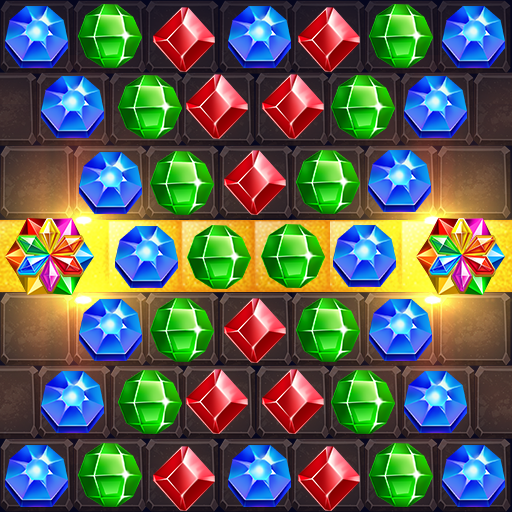
Witch Magical Story
Play on PC with BlueStacks – the Android Gaming Platform, trusted by 500M+ gamers.
Page Modified on: July 23, 2018
Play Witch Magical Story on PC
Dash through thousands of enchanted levels
Blast and burst magic jewels in this evil witch world puzzle! You can achieve great things when you succeed in all challenging levels during the journey through the wizard world.
Join and Play this fun filled witch game and experience the magical candy world. Explore all the fun levels and run through your adventurous journey by completing witch puzzles with your strategic moves.
5 star features:
. easy to learn, hard to master
. colorful and vivid graphics
. over 100 exciting levels with challenging obstacles
. leaderboards to compete against your friends through Facebook
. seamless synchronization with Facebook
. boosters to help you through tough levels
Start brewing now and show your friends that you're the best witch to be found!
Play Witch Magical Story on PC. It’s easy to get started.
-
Download and install BlueStacks on your PC
-
Complete Google sign-in to access the Play Store, or do it later
-
Look for Witch Magical Story in the search bar at the top right corner
-
Click to install Witch Magical Story from the search results
-
Complete Google sign-in (if you skipped step 2) to install Witch Magical Story
-
Click the Witch Magical Story icon on the home screen to start playing



