
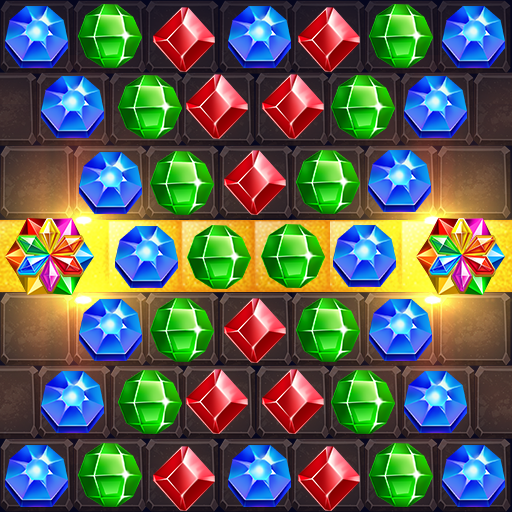
Storia magica della strega
Gioca su PC con BlueStacks: la piattaforma di gioco Android, considerata affidabile da oltre 500 milioni di giocatori.
Pagina modificata il: 23 luglio 2018
Play Witch Magical Story on PC
Dash through thousands of enchanted levels
Blast and burst magic jewels in this evil witch world puzzle! You can achieve great things when you succeed in all challenging levels during the journey through the wizard world.
Join and Play this fun filled witch game and experience the magical candy world. Explore all the fun levels and run through your adventurous journey by completing witch puzzles with your strategic moves.
5 star features:
. easy to learn, hard to master
. colorful and vivid graphics
. over 100 exciting levels with challenging obstacles
. leaderboards to compete against your friends through Facebook
. seamless synchronization with Facebook
. boosters to help you through tough levels
Start brewing now and show your friends that you're the best witch to be found!
Gioca Storia magica della strega su PC. È facile iniziare.
-
Scarica e installa BlueStacks sul tuo PC
-
Completa l'accesso a Google per accedere al Play Store o eseguilo in un secondo momento
-
Cerca Storia magica della strega nella barra di ricerca nell'angolo in alto a destra
-
Fai clic per installare Storia magica della strega dai risultati della ricerca
-
Completa l'accesso a Google (se hai saltato il passaggio 2) per installare Storia magica della strega
-
Fai clic sull'icona Storia magica della strega nella schermata principale per iniziare a giocare



