
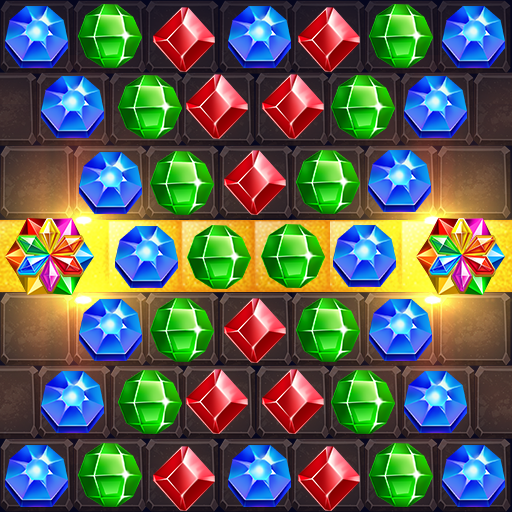
História mágica da bruxa
Jogue no PC com BlueStacks - A Plataforma de Jogos Android, confiada por mais de 500 milhões de jogadores.
Página modificada em: 23 de julho de 2018
Play Witch Magical Story on PC
Dash through thousands of enchanted levels
Blast and burst magic jewels in this evil witch world puzzle! You can achieve great things when you succeed in all challenging levels during the journey through the wizard world.
Join and Play this fun filled witch game and experience the magical candy world. Explore all the fun levels and run through your adventurous journey by completing witch puzzles with your strategic moves.
5 star features:
. easy to learn, hard to master
. colorful and vivid graphics
. over 100 exciting levels with challenging obstacles
. leaderboards to compete against your friends through Facebook
. seamless synchronization with Facebook
. boosters to help you through tough levels
Start brewing now and show your friends that you're the best witch to be found!
Jogue História mágica da bruxa no PC. É fácil começar.
-
Baixe e instale o BlueStacks no seu PC
-
Conclua o login do Google para acessar a Play Store ou faça isso mais tarde
-
Procure por História mágica da bruxa na barra de pesquisa no canto superior direito
-
Clique para instalar História mágica da bruxa a partir dos resultados da pesquisa
-
Conclua o login do Google (caso você pulou a etapa 2) para instalar o História mágica da bruxa
-
Clique no ícone do História mágica da bruxa na tela inicial para começar a jogar



