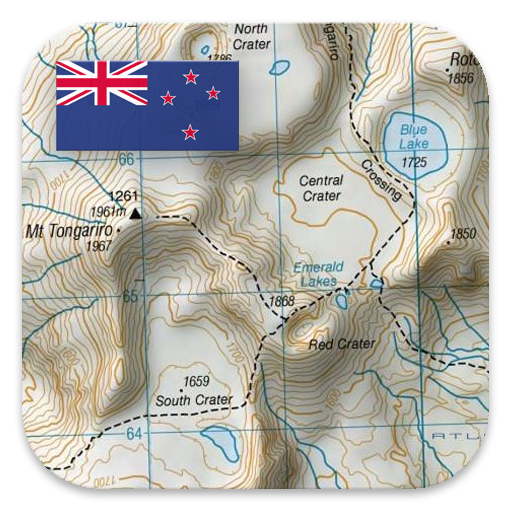GeoNet
Play on PC with BlueStacks – the Android Gaming Platform, trusted by 500M+ gamers.
Page Modified on: November 19, 2019
Play GeoNet on PC
NOTE to upgrading users: please check your settings (while you have internet connectivity), to be certain your push notification settings are set correctly.
Features include:
* Get notified within a few minutes of quakes that interest you.
* Set up multiple notifications by location and intensity, or magnitude and depth.
* Configurable notification rules, sounds and quiet time periods (for Android 7 and prior).
* Displays recent quakes in a list or map, filter them by intensity.
* Submit shaking reports from your phone.
* View felt reports from around the country alongside shaking levels recorded by our seismograph network.
* For technical users – view peak ground accelerations (PGA) and velocities (PGV) recorded by our seismograph network on a map.
* Share quakes (via SMS, email, Twitter, Facebook, etc.).
* Get notified about changing volcanic activity with Volcanic Alert Bulletins.
* Have the option to get notified for the latest GeoNet news articles.
If you’re having issues, or would like to give us some general feedback about the app, send us an email: info@geonet.org.nz
Play GeoNet on PC. It’s easy to get started.
-
Download and install BlueStacks on your PC
-
Complete Google sign-in to access the Play Store, or do it later
-
Look for GeoNet in the search bar at the top right corner
-
Click to install GeoNet from the search results
-
Complete Google sign-in (if you skipped step 2) to install GeoNet
-
Click the GeoNet icon on the home screen to start playing