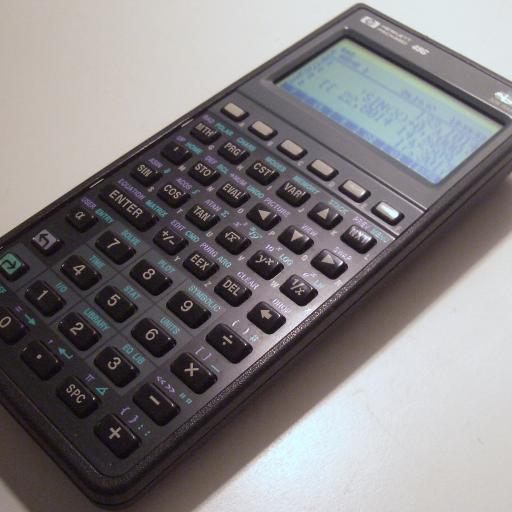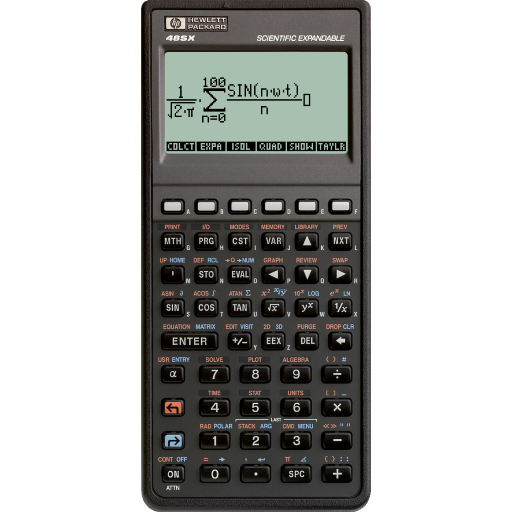go41c
Educational | Olivier De Smet
5억명 이상의 게이머가 신뢰하는 안드로이드 게임 플랫폼 BlueStacks으로 PC에서 플레이하세요.
Play go41c on PC
A scientific calculator based on the classic HP 41C.
Full HP 41C emulator:
- 64 memory registers.
- Automatic save and load of state.
- No modules support.
- 'ON' only active on 'longtouch' to avoid mistakes.
- Master clear supported (use 'press back' menu when calculator is off then press 'ON', then press 'back' to release it).
- No sound
Avoid checking 'force gpu rendering' in developer option in android 4.x prefs, this leads to graphic problems.
On S5 devices, long press the right hardware button to get the menu.
To have more features, get go41cx (sound, modules, printer, ...) for tablet see go41cxt (wand, debug ...)
Online manual at http://www.greendyk.nl/hp41c-manual/
Pdf manual at http://www.cosc.canterbury.ac.nz/greg.ewing/X-41/HP41C.pdf
More infos at Warren Furlow's site http://www.hp41.org/Intro.cfm
Emulator loosely based on Non-Pareil from Eric Smith, font by Luiz C. Vieira.
Full HP 41C emulator:
- 64 memory registers.
- Automatic save and load of state.
- No modules support.
- 'ON' only active on 'longtouch' to avoid mistakes.
- Master clear supported (use 'press back' menu when calculator is off then press 'ON', then press 'back' to release it).
- No sound
Avoid checking 'force gpu rendering' in developer option in android 4.x prefs, this leads to graphic problems.
On S5 devices, long press the right hardware button to get the menu.
To have more features, get go41cx (sound, modules, printer, ...) for tablet see go41cxt (wand, debug ...)
Online manual at http://www.greendyk.nl/hp41c-manual/
Pdf manual at http://www.cosc.canterbury.ac.nz/greg.ewing/X-41/HP41C.pdf
More infos at Warren Furlow's site http://www.hp41.org/Intro.cfm
Emulator loosely based on Non-Pareil from Eric Smith, font by Luiz C. Vieira.
PC에서 go41c 플레이해보세요.
-
BlueStacks 다운로드하고 설치
-
Google Play 스토어에 로그인 하기(나중에 진행가능)
-
오른쪽 상단 코너에 go41c 검색
-
검색 결과 중 go41c 선택하여 설치
-
구글 로그인 진행(만약 2단계를 지나갔을 경우) 후 go41c 설치
-
메인 홈화면에서 go41c 선택하여 실행