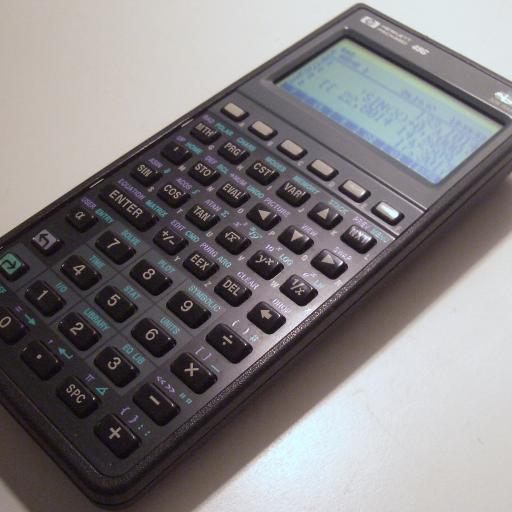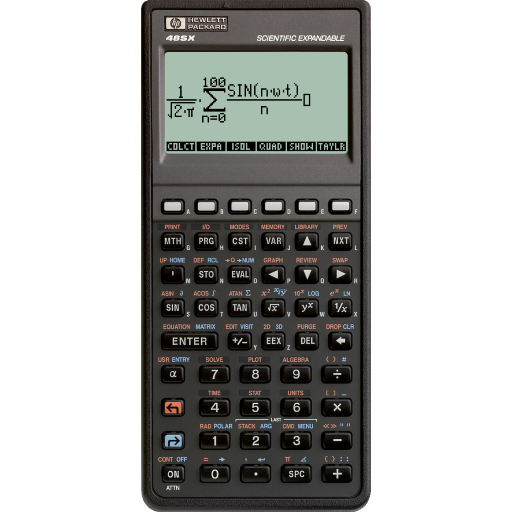go41c
Играйте на ПК с BlueStacks – игровой платформе для приложений на Android. Нас выбирают более 500 млн. игроков.
Страница изменена: 6 ноября 2018 г.
Play go41c on PC
Full HP 41C emulator:
- 64 memory registers.
- Automatic save and load of state.
- No modules support.
- 'ON' only active on 'longtouch' to avoid mistakes.
- Master clear supported (use 'press back' menu when calculator is off then press 'ON', then press 'back' to release it).
- No sound
Avoid checking 'force gpu rendering' in developer option in android 4.x prefs, this leads to graphic problems.
On S5 devices, long press the right hardware button to get the menu.
To have more features, get go41cx (sound, modules, printer, ...) for tablet see go41cxt (wand, debug ...)
Online manual at http://www.greendyk.nl/hp41c-manual/
Pdf manual at http://www.cosc.canterbury.ac.nz/greg.ewing/X-41/HP41C.pdf
More infos at Warren Furlow's site http://www.hp41.org/Intro.cfm
Emulator loosely based on Non-Pareil from Eric Smith, font by Luiz C. Vieira.
Играйте в игру go41c на ПК. Это легко и просто.
-
Скачайте и установите BlueStacks на ПК.
-
Войдите в аккаунт Google, чтобы получить доступ к Google Play, или сделайте это позже.
-
В поле поиска, которое находится в правой части экрана, введите название игры – go41c.
-
Среди результатов поиска найдите игру go41c и нажмите на кнопку "Установить".
-
Завершите авторизацию в Google (если вы пропустили этот шаг в начале) и установите игру go41c.
-
Нажмите на ярлык игры go41c на главном экране, чтобы начать играть.