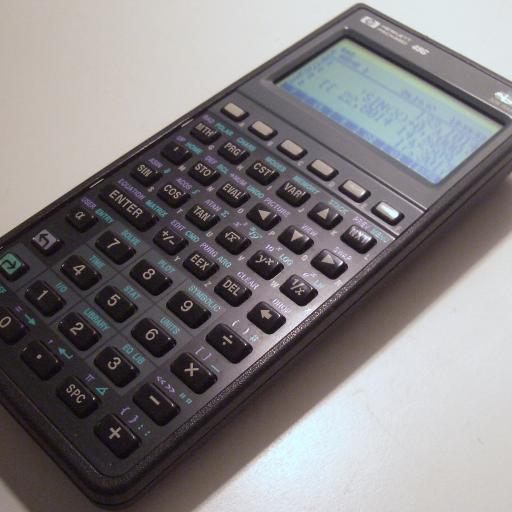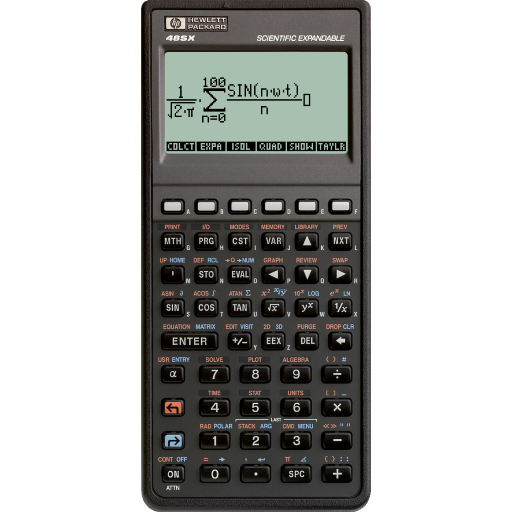go41c
เล่นบน PC ผ่าน BlueStacks - Android Gaming Platform ที่ได้รับความไว้วางใจจากเกมเมอร์ 500 ล้านคนทั่วโลก
Page Modified on: 6 พฤศจิกายน 2561
Play go41c on PC
Full HP 41C emulator:
- 64 memory registers.
- Automatic save and load of state.
- No modules support.
- 'ON' only active on 'longtouch' to avoid mistakes.
- Master clear supported (use 'press back' menu when calculator is off then press 'ON', then press 'back' to release it).
- No sound
Avoid checking 'force gpu rendering' in developer option in android 4.x prefs, this leads to graphic problems.
On S5 devices, long press the right hardware button to get the menu.
To have more features, get go41cx (sound, modules, printer, ...) for tablet see go41cxt (wand, debug ...)
Online manual at http://www.greendyk.nl/hp41c-manual/
Pdf manual at http://www.cosc.canterbury.ac.nz/greg.ewing/X-41/HP41C.pdf
More infos at Warren Furlow's site http://www.hp41.org/Intro.cfm
Emulator loosely based on Non-Pareil from Eric Smith, font by Luiz C. Vieira.
เล่น go41c บน PC ได้ง่ายกว่า
-
ดาวน์โหลดและติดตั้ง BlueStacks บน PC ของคุณ
-
ลงชื่อเข้าใช้แอคเคาท์ Google เพื่อเข้าสู่ Play Store หรือทำในภายหลัง
-
ค้นหา go41c ในช่องค้นหาด้านขวาบนของโปรแกรม
-
คลิกเพื่อติดตั้ง go41c จากผลการค้นหา
-
ลงชื่อเข้าใช้บัญชี Google Account (หากยังไม่ได้ทำในขั้นที่ 2) เพื่อติดตั้ง go41c
-
คลิกที่ไอคอน go41c ในหน้าจอเพื่อเริ่มเล่น