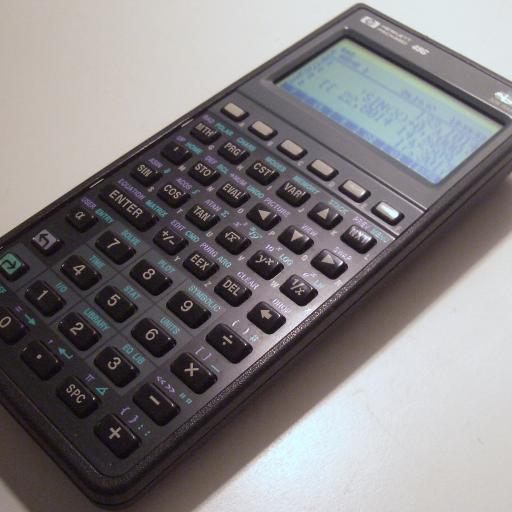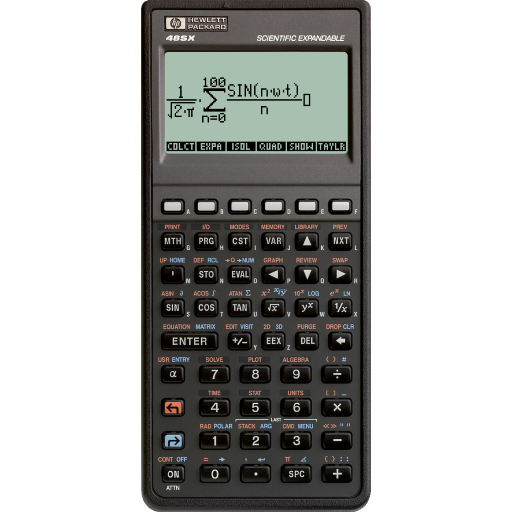go41c
Educational | Olivier De Smet
在電腦上使用BlueStacks –受到5億以上的遊戲玩家所信任的Android遊戲平台。
Play go41c on PC
A scientific calculator based on the classic HP 41C.
Full HP 41C emulator:
- 64 memory registers.
- Automatic save and load of state.
- No modules support.
- 'ON' only active on 'longtouch' to avoid mistakes.
- Master clear supported (use 'press back' menu when calculator is off then press 'ON', then press 'back' to release it).
- No sound
Avoid checking 'force gpu rendering' in developer option in android 4.x prefs, this leads to graphic problems.
On S5 devices, long press the right hardware button to get the menu.
To have more features, get go41cx (sound, modules, printer, ...) for tablet see go41cxt (wand, debug ...)
Online manual at http://www.greendyk.nl/hp41c-manual/
Pdf manual at http://www.cosc.canterbury.ac.nz/greg.ewing/X-41/HP41C.pdf
More infos at Warren Furlow's site http://www.hp41.org/Intro.cfm
Emulator loosely based on Non-Pareil from Eric Smith, font by Luiz C. Vieira.
Full HP 41C emulator:
- 64 memory registers.
- Automatic save and load of state.
- No modules support.
- 'ON' only active on 'longtouch' to avoid mistakes.
- Master clear supported (use 'press back' menu when calculator is off then press 'ON', then press 'back' to release it).
- No sound
Avoid checking 'force gpu rendering' in developer option in android 4.x prefs, this leads to graphic problems.
On S5 devices, long press the right hardware button to get the menu.
To have more features, get go41cx (sound, modules, printer, ...) for tablet see go41cxt (wand, debug ...)
Online manual at http://www.greendyk.nl/hp41c-manual/
Pdf manual at http://www.cosc.canterbury.ac.nz/greg.ewing/X-41/HP41C.pdf
More infos at Warren Furlow's site http://www.hp41.org/Intro.cfm
Emulator loosely based on Non-Pareil from Eric Smith, font by Luiz C. Vieira.
在電腦上遊玩go41c . 輕易上手.
-
在您的電腦上下載並安裝BlueStacks
-
完成Google登入後即可訪問Play商店,或等你需要訪問Play商店十再登入
-
在右上角的搜索欄中尋找 go41c
-
點擊以從搜索結果中安裝 go41c
-
完成Google登入(如果您跳過了步驟2),以安裝 go41c
-
在首頁畫面中點擊 go41c 圖標來啟動遊戲