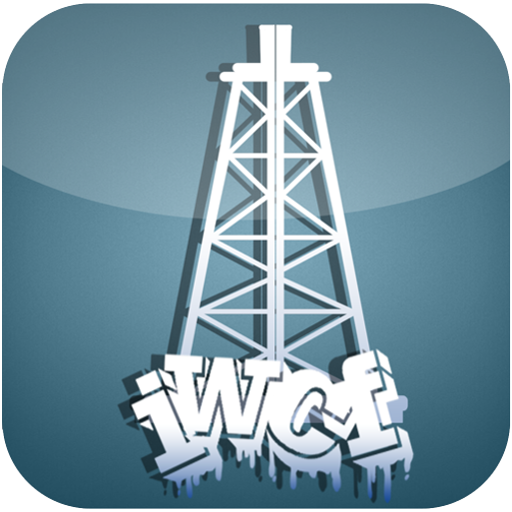Oil Well Pipe Catalog
Spiele auf dem PC mit BlueStacks - der Android-Gaming-Plattform, der über 500 Millionen Spieler vertrauen.
Seite geändert am: 27. März 2015
Play Oil Well Pipe Catalog on PC
In the first menu is possible to select the requested pipe (Casing, Tubing or Drilling) that take us to select the Outside Diameter following for the respective available weights for the selected pipe. Once selected the weight will show us the properties related to the selected pipe.
Such properties can be evaluated selecting their Respective Grade as well as worn condition that can be: New, Premium and CX.
To calculate their properties according to the worn condition for the selected pipe was taken like this: New – 87.5%, Premium – 80% and CX – (80% - 60%).
When selected the CX worn condition the slider became available to select the worn.
The worn condition can only be used when Tubing and Drilling Pipes are selected.
You can choose an individual unit system for each one properties like Burst & Collapse (psi, kgf/cm2, kPa), Torque & Torsion (lbf-ft, N-m), Yield Strength (lbf, kgf, N), Outside, Inside Capacity & Displacement (bls/1000ft, galUS/ft, galUK/ft, ft3/ft, L/ft, L/m, m3/m), Thickness, Inside Diameter & Drift (in, mm, cm) and Transversal Area (in2, cm2). To choose the desire units just Tap the row of the property that you want to change.
Spiele Oil Well Pipe Catalog auf dem PC. Der Einstieg ist einfach.
-
Lade BlueStacks herunter und installiere es auf deinem PC
-
Schließe die Google-Anmeldung ab, um auf den Play Store zuzugreifen, oder mache es später
-
Suche in der Suchleiste oben rechts nach Oil Well Pipe Catalog
-
Klicke hier, um Oil Well Pipe Catalog aus den Suchergebnissen zu installieren
-
Schließe die Google-Anmeldung ab (wenn du Schritt 2 übersprungen hast), um Oil Well Pipe Catalog zu installieren.
-
Klicke auf dem Startbildschirm auf das Oil Well Pipe Catalog Symbol, um mit dem Spielen zu beginnen